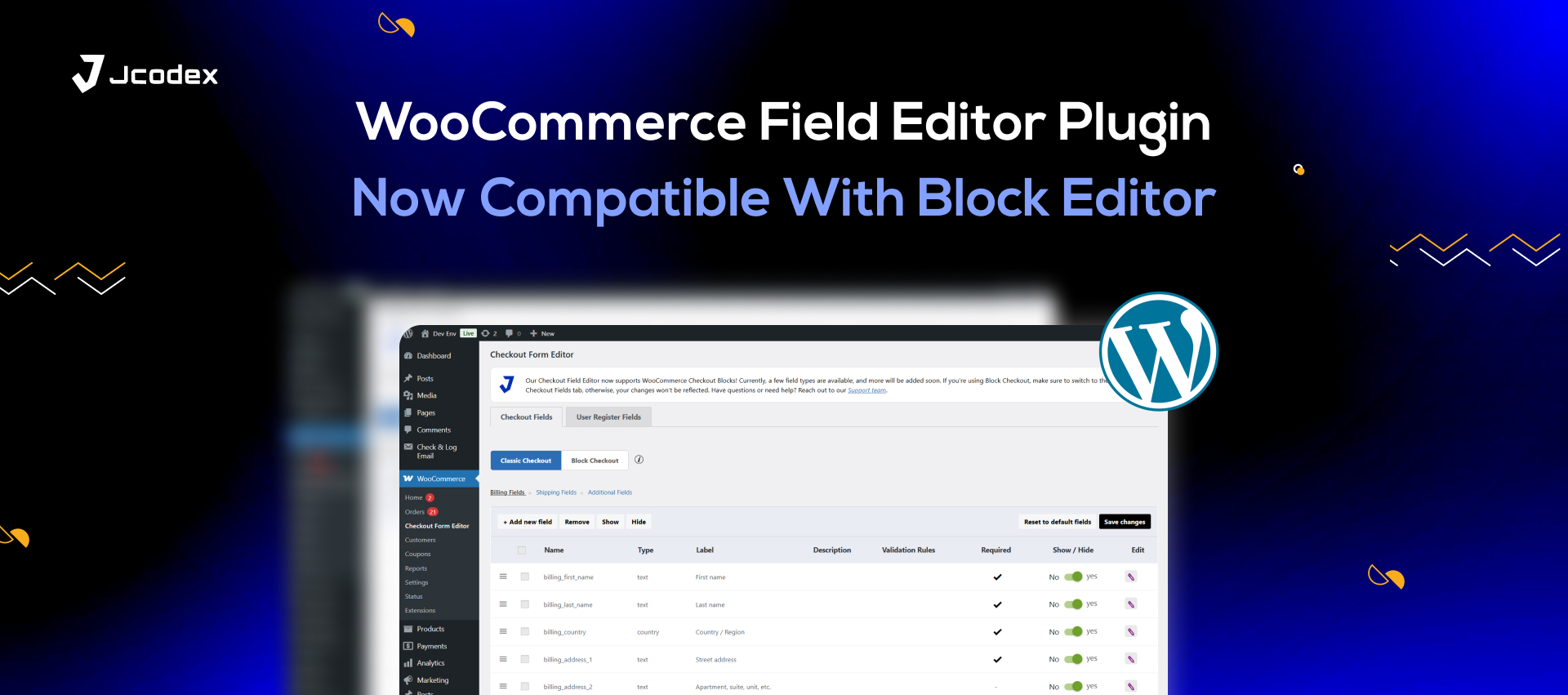Make sure you do not miss out on customizing your checkout page on WooCommerce as a store owner. After all, the checkout step is one of the key factors that determine whether customers will make a purchase or a purchase will be abandoned. This is exactly where a WooCommerce Checkout Field Editor plugin can change the game for you. With these plugins, store owners can manage the flow of the checkout process and optimize it to meet their business as well as customer expectations.
Having to deal with balanced checkout pages can be a nightmare. All the unnecessary fields, lack of vital information capture, and the missing ability to smoothly interact throughout the checkout step can be a big problem. All these challenges can be easily dealt with using a solid Checkout Field Editor plugin and ease the difficulty not only for customers but for the businesses too.
In the post, we will discuss with you the most notable features to look for in a WooCommerce Checkout Field Editor plugin with examples and insights for better understanding.
Why Tailoring the Checkout Process Is Important
It’s no secret that inefficiently structured checkout pages often lead to customers abandoning their shopping carts. According to the Baymard Institute, the average shopping cart abandonment rate globally hovers around 70%. A great deal of this figure is due to complicated and time-consuming checkout flows.
Let’s say you own a clothing shop, and customers must complete an order form that asks for a “fax number” (something no online shopper uses anymore). Customers will be frustrated and abandon the clothes altogether.
Personalization of checkout pages helps you minimize the process to only relevant fields, thus creating a personalized shopping journey. This helps you earn their trust by only collecting necessary data that helps you refine the shopping experience without any superfluous information. Using a Checkout Field Editor plugin, you can achieve that personalization in a streamlined and user-friendly manner.
Essential Components of a WooCommerce Checkout Field Editor Plugin
Here are the must-have features that can make all the difference when tailoring your WooCommerce checkout page:
Drag-and-Drop Functionality
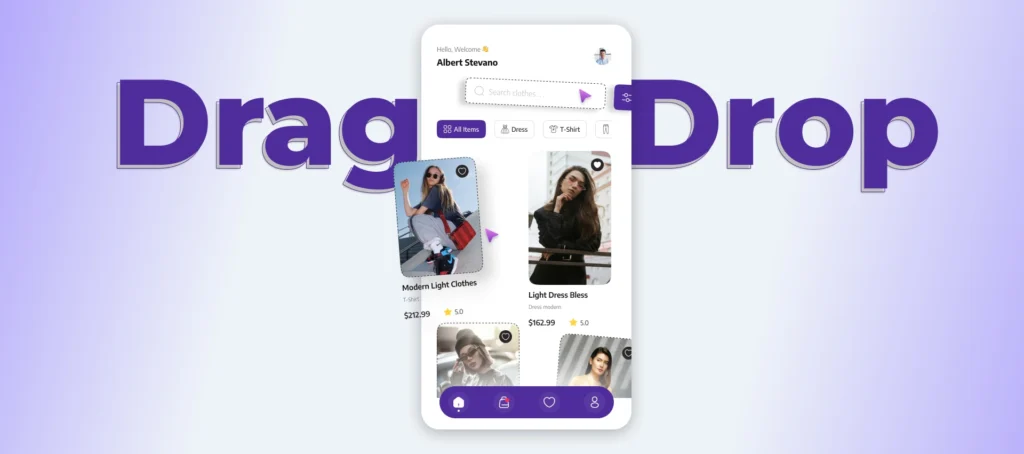
The days of having to be a developer to modify your checkout page are over. Everyone can make changes, no matter how small, via a drag-and-drop interface.
The first time I encountered drag-and-drop customization, I thought it was the most convenient thing ever. With just a few clicks, I could reposition fields to my liking. I was also able to remove the buyer’s instructions to a later stage, so I helped in streamlining the buyer’s flow, reducing doubt, and processing orders more proficiently.
Add, Edit or Delete Fields
I can move, remove, or add whatever field I want. It is flexible and necessary. Every business is different, so it is important to manage which fields are applicable to your user.
I recall once removing the “Company Name” field for a boutique store where the majority of its customers were individuals. This adjustment not only improved the checkout time but also minimized excess friction. In contrast, when I was setting up a portal for wholesale clients, I added “Tax ID” and “Business Name” fields so I could cater to my new audience.
Conditional Logic
Checkout experiences are more interactive and customizable due to the use of conditional fields. With this option, it is possible to show or hide certain fields depending on user input
A relevant case from my shop was adding a “Gift Message” field. Rather than displaying this field to all shoppers, I made it conditional, where customers only see it after ticking a checkbox for gift wrapping. This allowed me to maintain a clean, clutter-free checkout page whilst adding a personalized feature for those who wanted it.
Field Validation
Collecting valid data is extremely crucial. Field validation takes care of ensuring customers provide a valid email or phone number and prevents them from moving on to the next step.
I once had a problem where customers were consistently entering their email addresses incorrectly in the checkout field. I was able to solve many of these issues by using email validation, which in turn allowed me to accurately confirm orders and communicate with customers smoothly.
Multi-Step Checkout
For the companies that have long forms, dividing the checkout process into multiple steps as a checkout strategy makes the process less daunting and easier. Multi-step checkouts are more efficient to complete because the page is divided into smaller portions.
I implemented this for a client that had a subscription box business. Dividing the checkout process into three steps, customer info, delivery options, and payment, resulted in a much lower drop-off rate than the long-page approach.
Integration with Payment Gateways and other Components
Plugins should align with and enhance existing systems. It is frustrating to customize a checkout page, only to have it clash with a payment gateway and other external tools, right?
For instance, I recall using a plugin with Stripe that was out of sync with other systems. It was a mess. Customer transactions would get jammed, and payments would get stuck. Switching to a plugin that aligned with the payment systems restored order.
Ready-To-Go Templates
People get busy, and inspiration eludes. For these folks, a ready-to-go design is a godsend, and they could easily modify it to meet their stylization and the business needs.
During my food delivery service project, I noticed a ready-to-go template that could get me started. Within a few minutes, I changed the colors and rearranged the fields, and the checkout page was ready to go without any further hassle.
Practical Advantages of Using These Features
Practically, well, there is a lot to gain. A client of mine sells handmade candles. They used a plugin with fields that use conditional logic and validation-based logic. They were able to simplify the checkout and validation process error and limit invalid checkout attempts. Within the first three months of using the plugin, they recorded a 25% decrease in cart abandonment rate.
Additionally, implementing a multi-step checkout process for a subscription box service mitigated buyer overwhelm, enhancing the completion rate of purchases by 15% during a seasonal promotion.
Observe what strategies are effective and make incremental improvements to the checkout process. By doing so, your customers will express their gratitude with stronger loyalty and less irritation.
Criteria for Selecting the Appropriate Plugin
These are some of the applicable strategies that I’ve come to learn in relation to Checkout Field Editor Plugins for WooCommerce.
Pay Attention to User Interface—If the system has a steep learning curve, you will not optimize your checkout process.
Examine the Ratings—Look for other users’ testimonials to evaluate their experiences, particularly in regard to customer service and maintained functions.
Assess for Compatibility—Ensure it works well with your other payment gateways and plugins.
Through my research, I realized that plugins like “Checkout Field Editor for WooCommerce” by ThemeHigh meet these requirements, though it is worth it to shop around to find the most appropriate ones for your checkout process.
Conclusion
In the modern era of e-commerce, having a tailored WooCommerce checkout page is essential for any online retailer. Using the right plugins, like the Checkout Field Editor Plugin, you can personalize your checkout process to eliminate any checkout friction while optimizing conversions.
Make sure to test out the multi-step checkouts, conditional logic, and also the drag-and-drop editing, among a host of other features, to see how best you can serve your customers. As a growing shopkeeper, you do not have to conform to a universal checkout page template.
Make the first move and install a suitable plugin to start optimizing your checkout flow and witness a dramatic increase in sales. If you have your own advice or personal takes, do not hesitate to drop them in the comments below!