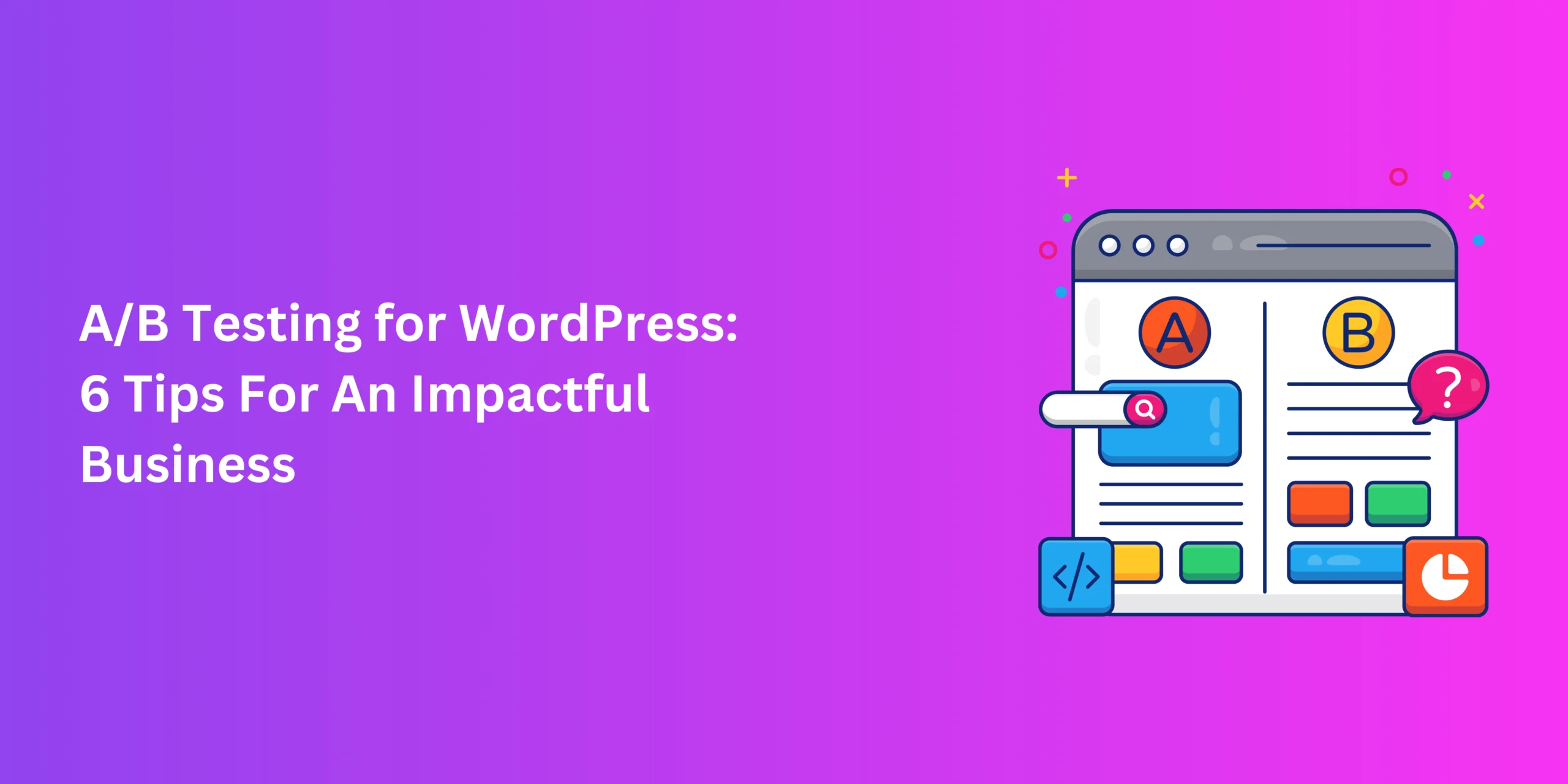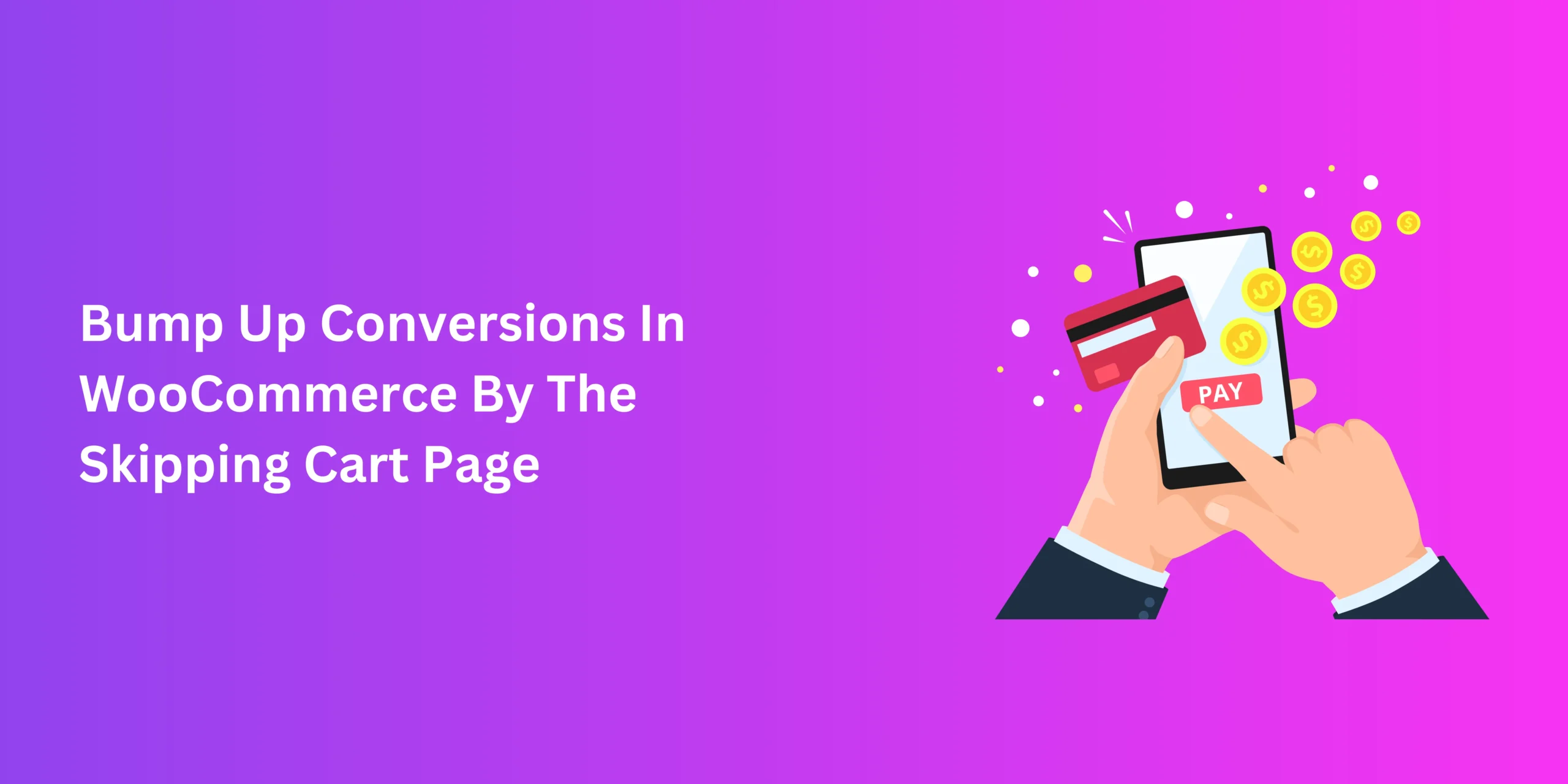A great first impression is essential for securing buyers’ attention and trust. The best way to ensure an effective storefront involves double-checking each facet of your online store. This is where A/B testing on WordPress comes in. Finding out which version of your e-commerce strategy works best makes a huge impact on sales.
To find out more, it’s worth understanding how you can make the most of this process. We’ll be taking a look at some areas where split testing can make a difference. That way, you can expect results when you streamline your interface and UX.
A/B Testing: A quick refresher
A/B testing, also known as split testing, simply means taking and testing two versions of anything. The goal is to find out which of the two performs better among a test audience. It’s a common impression-boosting practice in many industries. Online, it’s an important part of web design, marketing, and other e-commerce essentials.
For instance, you might want to test which version of your checkout page performs the best. The variants in these cases can be the steps involved in checkout, arrangement of fields, adding direct checkout, etc. You can check which version experiences less cart abandonment and go with that.In practice, however, A/B testing in WordPress can be a bit more complicated. You need to know how to properly interpret data and make informed decisions for that. Fortunately, WordPress users have different tools that simplify split testing, like Nelio A/B testing or OptiMonk.
Getting It Right: 6 Essential WordPress A/B Testing Tips
To streamline your online store, you don’t need any over-the-top, complex setup for A/B testing. Just a few strategic tweaks can be enough to promote conversions. Here are some areas that are worth discussing when it comes to optimizing your store.
- Know What To Measure
To run a successful online business, it’s not just conversions that you need to track. While some things might click with users, others won’t so much. You need to take all of these into account to better understand your audiences.
Everything from the navigation to the label on your buttons can influence user behaviour. And if you can think of something else that can benefit from improvement, write it down.
So, on top of conversions, analyze metrics like traffic, bounce rates, cart abandonment, click-through rate, and shares. This offers a more thorough picture of how you need to set up your store for best results.
- Set Achievable Goals
Proper A/B testing can be time-consuming and takes up a lot of resources. So, having a vision and direction before you start is important. For instance, is the ROI of a complete theme overhaul worth the time and money spent testing different variants?
Start small, write down your objectives, and try conquering them one at a time. If you have any historical findings at hand, use them to determine how you’ll move forward.
- Pay Attention To Sample Size
A couple of dozen users don’t reflect an entire audience, even if you’re aiming for a selective demographic. Ensure that you have enough visitors to gather evidence that is statistically significant. If that’s not possible, consider a different strategy, like prolonging the testing period or measuring micro-conversions.
- Segment Properly
And even if you have enough traffic, your tests are useless without segmenting your audience. For actionable insights, you need to study their roles or how different users behave and interact.
You can use Google Analytics to differentiate these groups and test data based on these segments. Alternatively, if you have a CRM plugin, you can use that to divide users, track their behaviour, and analyze the resulting data.
- Personalize Where Needed
When testing themes or plugins, make sure that they are customizable. This flexibility gives you more to test, so you can explore further variants. Alternatively, you can personalize the tests themselves when choosing banners, coupons, and more. This offers a more relevant, conversion-boosting approach to content optimization.
- Have A Contingency Plan
Do make sure that your testing stage is fully covered before launching your website. If you’re making changes to an existing online store, however, it’s important not to affect user experience. For instance, a child theme lets you run tests without affecting the actual website.
Also, you need to avoid losing valuable assets when A/B testing in WordPress. So, back up site data and variants before you start testing. That way, you can revisit old designs or blueprints if necessary.
Help Your Business Be Its Best Self
A/B testing in WordPress doesn’t have to be rocket science. By understanding what the customers want, you can save yourself a lot of trouble. Businesses that provide minimalist design, an emphasis on UX, and accessible, mobile-friendly sites are already a step ahead.
Still, split testing is a great way to close any gaps and make your online store immaculate. Hopefully, this guide will help you navigate this process productively and with confidence.