4 Smart Ways To Customize Your Woocommerce Shop Page In 2024
Online customers prefer an experience that prioritizes their time and needs. So, e-commerce websites have a better chance of succeeding through innovative customer experience solutions. One of the easiest ways to do so is a strategically customized Woocommerce shop page. However, the aim isn’t to offer the best deals or use the most artistic theme or layout.
Conversions happen thanks to content that is straightforward and helps speed up purchases. What you need to do is help buyers make informed decisions. At first, the shop page might not seem the best place to do that. However, you’d be surprised at what a well-organized storefront can accomplish.
The Power Of A Custom Shop Page
Picture a reliable storefront whose main focus, aside from selling goods, is to cater to its valued customers. Whether you’re a physical or online retailer, a good first impression depends on the following:
- A professional presentation
- Speedy and responsive service
- The promise of personalization
- Easier browsing
For WooCommerce stores, the shop page serves as an interface to achieve all of the above, and then some. It forms the basis of your categories, product pages, and other assets. With it, you can leverage aesthetics, CTAs, and functionalities that are conducive to greater conversions.
The ultimate struggle for buyers is to speed up checkout and manage cart abandonment. To get there, however, they need to wow buyers that land on the website. By showcasing your inventory all at once, you can delight visitors and pique their interest.
It’s a step-by-step process. We’ll be taking a look at the primary first step, i.e. how to set up a WooCommerce shop page effectively.
Innovative Solutions for Custom WooCommerce Shop Pages
Typically, online businesses have to tick a few boxes for a decent shop page. This includes mobile responsiveness, a cool layout, clickable buttons, and product details like prices, coupons, and HD images. However, sticking to the default setting and these boilerplate tactics isn’t enough.
The e-commerce arena is full of new trends and developments. So, online stores have to adapt to keep up with evolving customer needs. So, we’ll be looking at a few creative suggestions for a custom woocommerce shop page layout and design.
- Personalized Product Recommendations
For returning or frequent buyers, don’t wait til they reach checkout to suggest purchases. By tracking their previous comments, cart items, and search history, you can leverage custom product recommendations.
The Product Recommendations plugin allows you to set up recommendations as well as cross-sells and upsells in WooCommerce. With it, you can customize recommended product to better match potential buyers.
It uses an algorithm that detects frequently bought items, seasonal purchase trends, and preferred product attributes. Plus, you can help buyers narrow down options based on prices, coupons, discounts, size, colour, and much more. Such laser guided product marketing demonstrates how to customize the Woocommerce shop page for better conversions.
- Augmented Reality for Confident Purchases
Online stores tend to enjoy a fraction of the conversions that brick-and-mortar businesses do. Part of that is because, in the latter, buyers can actually judge the product before purchasing. Digitally, you have to take product page descriptions, images, and tutorials at their word. However, with AR technology, buyers can visualize products from their devices. By enabling this feature, you can help them make more informed decisions when buying items. This takes a little doing, as you’ll need to optimize the product view for honest results. Luckily, there are plugins that help you do that.
- Dynamic Shop Pages
A dynamic layout and content can be a wonderful mix of minimalism and moving images. It can allow you to showcase different content types in a single shop page. It’s ideal for presenting promotions and ads, introducing standout products, or announcing business pledges.
To make the most of this, you’ll need to understand how the page layout and features resonate with buyers. Experiment with different themes and use A/B testing to find out which approach works the best.
- Social Proof
Nothing reassures customers like positive feedback from like-minded customers.Typically, that involves incorporating reviews, user-generated content, and social mentions to your website. But we’re looking to customize WooCommerce shop pages. So, it’s worth expanding your horizons.
For instance, you can allow users to highlight certain goods in their shop reviews. That way, new buyers can click on those links. Alternatively, you can integrate social media sharing of your cart items or wishlists.
- Add Progress Bars
Progress bars aren’t just for multi-step checkout pages. Let’s say you wish to create urgency by compelling buyers to rack up points or selling limited edition goods. In these cases, a little progress indicator for loyal customers can be just the push they need. This is a fantastic way to curb cart abandonment and improve sales organically.
Tailor Your Storefront Today
To sell online, the recipe success requires a dedication to your audience and standing by your brand. That way, your online business becomes a more inviting, professional, and lucrative endeavour. There’s more than one way to customize your Woocommerce shop page. If you’re not interested in social proof or technology like AR, the possibilities are endless.
4 Best Plugins For WooCommerce Product Add-Ons For 2024
Online shopping today is all about customizability and options; the more, the merrier. Online stores can adopt different approaches to meet diverse customer demands. Luckily, a simple and surefire solution exists in the form of WooCommerce product add-ons.
After all, online shopping doesn’t have to be a hasty affair. Customers appreciate the ability to elevate and customize their orders, even if that comes at a cost. So, stores can opt for plugins that enable extra product options for WooCommerce. Let’s discuss why and how this approach can benefit online buyers and sellers alike.
WooCommerce Product Add-Ons: A Powerful Tool
In WooCommerce, a standard product page should include product images, add-to-cart buttons, price details, and descriptions. These are the things that will help online stores avoid cart abandonment. However, there’s more to selling online than that.
Through product add-ons for WooCommerce, stores can allow customers to make further changes for a more personalized order. These add-ons usually include product fields, swatches, text boxes, radio buttons, and many more.
Through WooCommerce product add-ons, you can convince buyers to take several actions to improve their order. Typical examples include gift wrapping, product variations, quantity options, coupons, promotions, or warranty plans.
However, there are some industry-specific examples as well, like
- Custom design options for fabrics and apparel
- Personalized engravings for jewellery or stationery
- Extended warranty options for electronics
- Insurance or room upgrades for hotel stays
- Upsize options for food deliveries
Benefits Of Product Add-Ons
Improved Customer Relations
Added WooCommerce product options are guaranteed to impress buyers thanks to personalized offers and solutions. It fuels loyalty, return visits, and customer lifetime values.
Increased Average Cart Totals
You can offer services like gift wrapping and custom engraving for a flat or added fees and turn a profit. Customers might be more than happy to pay extra depending on the add-on. Plus, add-ons can contribute to upselling and cross-selling, leading to higher-value purchases.
Competitive Advantages
Personalized product add-ons in WooCommerce can help your store stand out, leading to better sales.
Top Plugins For WooCommerce Add-Ons
Like the WooCommerce checkout page, the functionality of the product page can benefit greatly from added fields. Advanced Product Fields for WooCommerce allows you to add and custoomize new fields to the product page as add-ons.
You can create labels, group fields, and lay out CTAs to help guide buyers to a personalized order. The developer’s choice of example involves customizing pizza toppings, where buyers can select or deselect from a list of options. This can also apply to other features, like luxury bundles or hospitality bookings.
Essential Features
- Intuitive builder for the backend.
- 10 fields types, including text, number, URL, radio buttons, checkbox, etc.
- Option to add flat fee.
- Lightweight and SEO-friendly.
- Added perks for paid version.
Providing all your product addons for WooCommerce users on the product page can boost conversions. Product Add-Ons by WooCommerce is a versatile and powerful, but easy to use, extension that lets customers personalize their orders.
Alongside individual and dropdown fields, you can add sample images to your products for a better customer experience. For each add-on, be it an engraving or variation, you can set a flat, dynamic, or percentage-based fee of your choosing. It’s a feature-rich extension that’s bound to give your product offerings a custom makeover.
Essential Features
- Allows your customers to leave comments or upload their own images.
- Create add-ons globally or specific to individual products.
- Compatible with WooCommerce Subscriptions and Bookings.
For UX-centric extra product options, it’s hard to go wrong with WooCommerce Product Add-Ons by Acowebs. With its lightweight design and drag-and-drop capabilities, it can help you extend add-ons above the add-to-cart button with little to no fuss.
Although not the most feature-rich example in our list, this plugin emphasizes straightforward product page management for more potent results.
Alongside HTML tags, it supports over 20 field types that let buyers streamline their orders and stores gather valuable information. You can arrange these fields in a grid for a professional and ergonomic layout, and also add text boxes for receiving additional customer notes.
Essential Features
- Provides text, email, colour picker, and other product fields.
- Drag-and-drop builder for forms.
- Conditional logic for cleaner, more intuitive add-ons.
- Two-column grid layout.
WooCommerce is known for its developer-friendly platform. Similarly, the PH WooCommerce Product Add-Ons plugin is a highly customizable choice for introducing add-ons to customers. You can edit fields and other product elements to match more branding and achieve a cohesive, eye-catching layout.
It allows you to add text fields, boxes, radio buttons, and drop-down menus for a more versatile add-on experience. Plus, dynamic pricing means that you can customize how much each add-on costs. Thus, you can optimize add-ons for each product for unique results.
Essential Features
- Five flexible pricing options.
- Over a dozen field types to choose from.
- Conditional logic for fields.
- Built-in variation swatches.
- Reusable product add-ons for WooCommerce.
Give Your Customers Something Extra
As we’ve learned, you could be in the business of selling food, clothing, or luxury gifts. A surefire way to impress customers and boost sales impressions is to give them more options with each purchase. These plugins make it easier for online stores to leverage product add-ons for WooCommerce and achieve exactly that.
The Best WordPress Page Builders: 10+ Picks for 2024
The rise of e-commerce and online networking via WordPress has changed how we approach website building. Sometimes, the easy way out can be modified to work to our advantage. That’s what this curated list of the best WordPress page builders is for. But before that, let’s discuss why you’re probably here.
How Can Web Building Go Wrong?
To understand the importance of profound web building, it’s important to understand the e-commerce landscape without it. Anyone can buy a domain and tweak a little code here and there. But sticking to that and that alone can lead to several problems, including the following.
Bland Design
Many site and online business owners lack the vision and imagination to elevate webpage aesthetics. This can lead to web design that is bland and uninspired or just plain uninviting.
Inconsistent Elements
Whether you’re operating a brand or even running a blog, cohesion is important. Inconsistency in colour scheme, font, UX, and navigation can be off-putting. This is one of the issues that the best WordPress page builders should help prevent.
Inefficient Site Building
Poor hosting and inefficient use of code and web design elements can burden your site. It can generate errors that can take ages to fix. Many businesses in the market for the best WordPress page builders have this complaint.
UX Restrictions
Unfettered user experience is important, especially for online stores or booking websites. Without it, your audiences are likely to experience more frustration and complaints. Even with the basic features, a limited browsing experience leaves users unimpressed and wanting more.
Poor Performance
Cumbersome web design and bloated code slow down websites, which can drain your hard-earned traffic and conversions.
Subpar Responsiveness
Smaller screens demand web design that is adaptive and mimics the control and output of Desktop. Without it, you risk alienating a large chunk of your customer base.
Lack Of Integration And Compatibility
A working e-commerce or UX website is often a combination of multiple tools and extensions. Even if they don’t encumber the website, it’s important that they work in tandem. Without the best WordPress page builder at the helm, this can be a difficult balance to achieve.
What Are Page Builders?
Page builders, also known as site or web builders, help expedite the creation of fully-fledged websites. These tools take the drag-and-drop approach to building a virtual storefront to the next level. The best page builders for WordPress are flexible and allow for customization without affecting performance or responsiveness.
In fairness, they’re hardly the only option for making a dynamic website. However, professionally developed websites can cost small businesses a pretty penny. There is the option to code your own sites, achieving the same results without help takes time and can be risky, especially if you’re a beginner.
The Best Page Builders For WordPress
The best freemium WordPress page builders offer the best of both worlds. They offer pre-made templates, layouts, and elements, thus preventing choice fatigue. They’re also user-friendly, offer control, and can be readily customized if you have the programming chops.
- Elementor Page Builder – The One-Stop-Shop
In the world of web building, this is the frontrunner. No coding skills, no problem. The Elementor page builder for WordPress offers intuitive front-end building and diverse capabilities to create your dream website.
Standout Features
- Real-time frontend editing.
- An exhaustive library of customizable templates.
- Widgets like Google Maps, headlines, image grids, price tables and more.
- Build pop-ups without third-party tools.
- Brizy – The User-friendly Choice
For web building, Brizy is among the best page builder for WordPress in terms of learning curve. It combines simple editing with a cloud auto-save feature that ensures nothing is lost in editing.
Standout Features
- Live editing and web building.
- Global colours and fonts for consistency and branding.
- A library of over 500 ready-made blocks, more than 40 popup styles, and upwards of 150 layouts.
- Customizable contact form builder.
- Thrive Architect – Conversion-focused Web Building
If you’re an online entrepreneur, Thrive Architect is the solution for you. It provides everything you need to build compelling landing pages and marketing-friendly features.
Standout Features
- True visual editing experience through click-to-edit.
- Pre-built conversion elements like customizable buttons, testimonials, countdown timers, and lead generation forms integrated with popular email marketing tools.
- Over 300 beautifully designed, compelling landing page templates.
- Mobile responsive design controls.
- Bricks Builder – The ‘From-Scratch’ Frontrunner
Bricks Builder is one of the best beginner-friendly WordPress page builders. Flexible and offering features like template syncing and conditional viewing, you can exercise full control with this tool.
Standout Features
- Bespoke HTML attributes for greater customization.
- User-friendly popup builder.
- Layout content for fast, predictable, and streamlined web building.
- Breakdance – Built To Innovate
Trusted by over 200,000 websites, Breakdance is the tool that lets you create a visually stunning and interactive site that stands out from the rest.
Standout Features
- Upwards of 130 built-in elements.
- Performance and load-time friendly.
- Dynamic data and conditions for site-wide data synergy.
- Astra – Lightweight Page Building
Astra is among the best page builders for WordPress users that value simplicity. It combines enticing visuals and customizability without impacting site speed.
Standout Features
- Dozens of customizable, pre-built websites.
- Super lightweight themes for high-performing sites.
- Layout settings for blogs, archived collections, individual posts, and more.
- A multitude of adjustable header options.
- Oxygen – The Responsive Pick
Mobile commerce is the future, and Oxygen is the tool that will help you make the most of it. Create professional websites with seamless functionality and elements regardless of screen size.
Standout Features
- Build pages with dynamic data from WordPress, Toolset, or Pods.
- Advanced features like parallax, scroll animations, multiple hover effects, and more.
- Unmatched control over code
- Mobile-friendly web building.
- Avada – A Powerhouse Of Versatility
Avada prides itself in affording full creative control to website and online business owners. It provides diverse features and layouts from a diverse library, combined with immense customizability.
Standout Features
- Fusion Builder for one-of-a-kind, professional design elements.
- Access to premium plugins for more functionality and control.
- Options for global and small-scale building.
- Beaver Builder – The Reliable Performer
In a shifting market, it helps to have a website that’s easy to adjust and adapt. Beaver Builder combines drag-and-drop innovation with dynamic site editing making it one of the most in-demand WordPress page builders.
Standout Features
- Real-time frontend editing.
- Rows and modules that you can save and reuse.
- Support for shortcodes and widgets.
- Mobile-friendly responsiveness settings.
- GeneratePress – For Speedy Results
Imagine web building that prioritizes performance, UX, and super web design. GeneratePress provides all that in a super lightweight package that’s perfect for timely results.
Standout Features
- <15kb in size.
- Site-wide customization capabilities.
- Full control over each individual page or post.
- WPBakery – For Saving Time
The WordPress Bakery Builder streamlines the process of web building with simple, gimmick-free drag-and-drop functionality. You can manage effectively your business thanks to easy-to-learn design features, and much more.
Standout Features
- Flexible front and backend editing.
- Over 500+ content elements for creating unique templates.
- Library for saving and reusing layouts.
- Versatile theme integration.
- Zion Builder – The Promising Newcomer
A new addition to the lineup, the Zion Builder has already emerged as one of the best WordPress page builders for businesses. It provides a no-nonsense approach to web building with lightweight design and immense webpage personalization.
Standout Features
- A user-friendly drag-and-drop interface.
- Support for dynamic content.
- Several pre-designed templates to kickstart building.
Conclusion: WordPress page builders
To avoid the continual costs of outsourcing and decision fatigue of coding, page builders are your key to a successful website. The best WordPress page builders prioritize speed, UX, other essentials for the online business of today. So, take your pick and invest in a productive year online in 2024.
Change WordPress Category Base Prefixes Without Losing SEO – A Guide
If you’re reading this, you’re probably in need of a few technical tweaks to your WordPress site or store. Specifically, you’re looking for a simple way to configure the category base prefixes on WordPress without sacrificing your hard-earned traffic. This is an understandable need, and we’ll get into why it’s necessary in a minute.
For a start, it’s worth remembering that, with WordPress, it’s the simplest changes that sometimes make the most difference. And if you’re interested in improving the online visibility and usability of your site, this is a useful approach.
So, if you’re committed to this change, it’s worth knowing what it essentially involves and why it’s perhaps worth the bother.
What Exactly Are “Category Base Prefixes”?
In the context of WordPress, and other site builders, category base prefixes make up a part of the permalinks related to your site. Also known as “tag prefixes”, they determine the hierarchy of the content on your web pages. As you navigate pages within pages on a site, all the new URLs build upon a default, or “base”, category prefix.
Their main purpose is to help site users and search engines identify different pages and page elements, as determined by the URLs and permalinks that use category prefixes. Without them, your URLs become less distinctive, making navigation less easy.
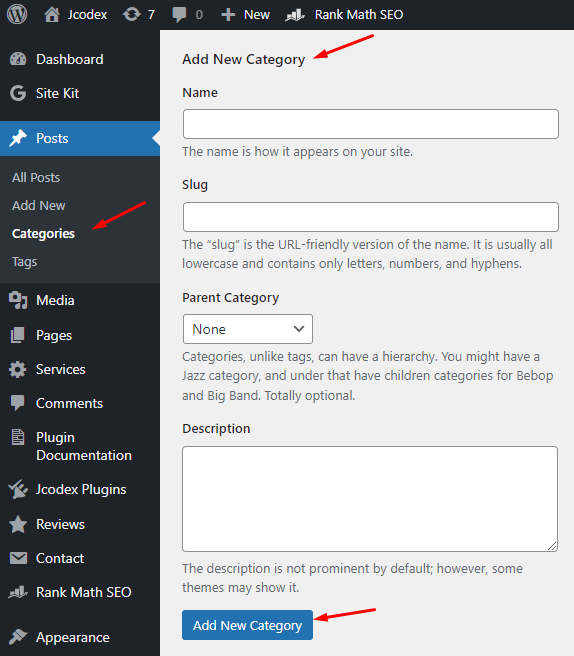
Default WordPress Settings
Luckily, WordPress once again delivers with its existing category prefix settings. For instance, let’s say you have a URL that goes “https://yourwebsite.com/category/food/”.
The purpose of any URL is to direct your users to their destination. In this case, that would be a page on your site titled “Food”.
But to get there, you need more than just a domain name and an identifier for the destination page. For that, WordPress will have implemented prefixes, like “category”, to make navigation more straightforward. It’s definitely functional. But again, if you’re reading this, you’re probably looking for something more personalized.
This brings us quite neatly to our main point…
Why Implement The Prefix Change?
WordPress can offer default settings for a number of options, like base prefixes, checkout fields, and much more. While they unquestionably serve their purpose, some site developers and online businesses want a little more out of their CMS. Here are some reasons why, for instance, you might be tempted to modify your category prefixes.
Enhancing SEO
By tailoring your category base prefixes, you can create alternatives that are more enhanced or align with your business. For instance, if you’re running a WordPress-based hotel room booking service, a permalink like “https://yourwebsite.com/room/page” might be conducive to better online visibility and clicks.
Improving User Experience
There is also the question of what your website users might find more convenient. If the default permalink structure is too wordy or complex, you can design a prefix model which makes them easier to follow. That way, if anyone wants to share your URL or reaccess it via their history, they won’t find the links too intimidating to navigate.
Aesthetics and Branding
When they’re not being user-unfriendly, the default permalinks on WordPress can be on the clunkier side of things. But a change in prefix can afford some much-needed consistency and brevity to your URLs. And a change like this might seem small, but it’s just enough to make an impact.
Reducing Duplicate Content
Many websites must contend with duplicate content that is often a result of unoptimized URLs. With altered prefixes, you can ensure that search engines will receive easily identifiable links for each, distinct page or category.
Risks Of Changing Your Base Prefixes
Clearly, changing your WordPress category base prefixes can make a world of difference. However, if your site has many pages, each with its own URL, that probably means more distinct permalinks. And with more permalinks, there are more prefixes that need changes, but also unity.
So, it’s essential that the change you bring to each prefix isn’t a damaging one, and here’s why.
Broken Links
If practice carelessly, changing your prefixes might result in broken or unresponsive URLs. That might end up in your internal and external links becoming invalid, which can disable existing pages. This can be a nightmare for user experience, which is bad enough, but there’s a bigger problem at hand.
SEO Implications
What was meant to be a change to improve your search rankings can easily become counterproductive. Without the right management, your altered prefixes might end up affecting your existing flow of traffic, thus impacting SEO. This is always a risk when you’re changing how your site is accessible.
But we’ve already established that this risk is worth taking if it offers long-term advantages. So, where do we go from here?
SEO Best Practices For Changing Prefixes
Tailoring your WordPress prefixes to perfection should ideally have minimal impact on your traffic. However, before you change anything, remember that the risk of losing your site rankings is still very real.
So. it’s worth taking the time to optimize your site for SEO before, during, and after the required changes, and here’s how:
- Performing site backups before changing your prefixes helps make sure that you don’t lose any valuable data in case of broken links, or in case you reconsider your changes.
- WordPress doesn’t offer default redirects for post slugs, so be sure to implement 301 redirects. That way, users who still use old permalinks can enter the new links without any error, and you won’t lose your hard-earned traffic!
- A/B testing your changed permalinks helps you identify the best URL structure which works for your website. It also helps assess any change in traffic before and after the modification of your prefixes.
- Updating internal links helps users avoid page errors while browsing your site.
- Refreshing your XML sitemaps ensures the same outcomes, except you’re also facilitating search engines.
The Two Methods Of Changing Base Prefixes
Moving on to the meat of the matter, there are two chief ways to change your WordPress base category prefixes. These are a) the manual method, and b) via WordPress plugins.
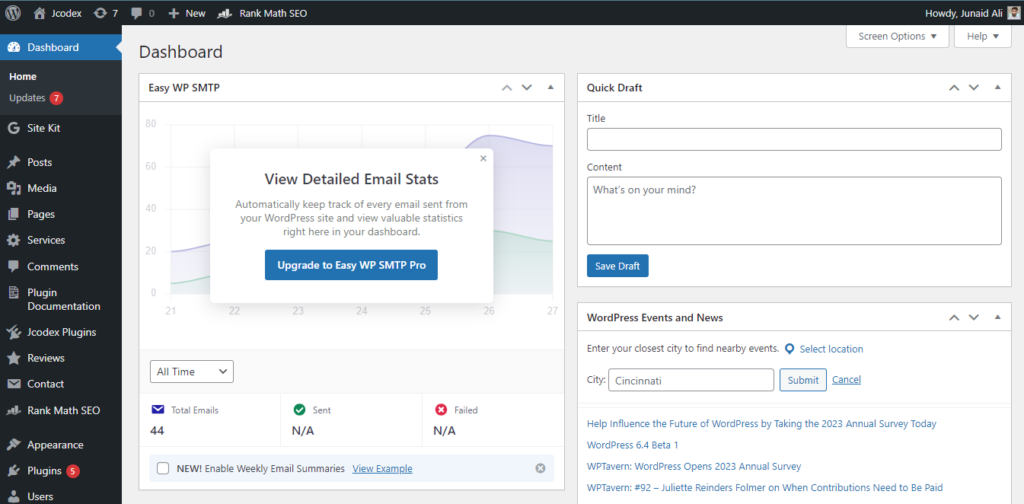
The Manual Method
This process is a bit more on the technical side of things. But if you’re worried about burdening your CMS server with added extensions, it might be the way to go. Basically, this approach involves changing the default WordPress permalink settings by yourself.
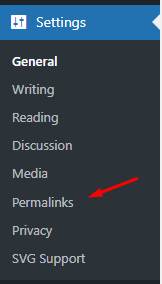
Here’s what you need to do.
- After logging into your WordPress dashboard, find and head over to “Settings”.
- Find the “Permalinks” section, where you’ll find options for changing the structure or permalinks and changing category or tag prefixes.
- Under “Optional, refer to the text box opposite “Category base”.
- Enter your desired prefix, be it “topics”, “genre”, or “page”.
- Once you’re satisfied, save your changes.
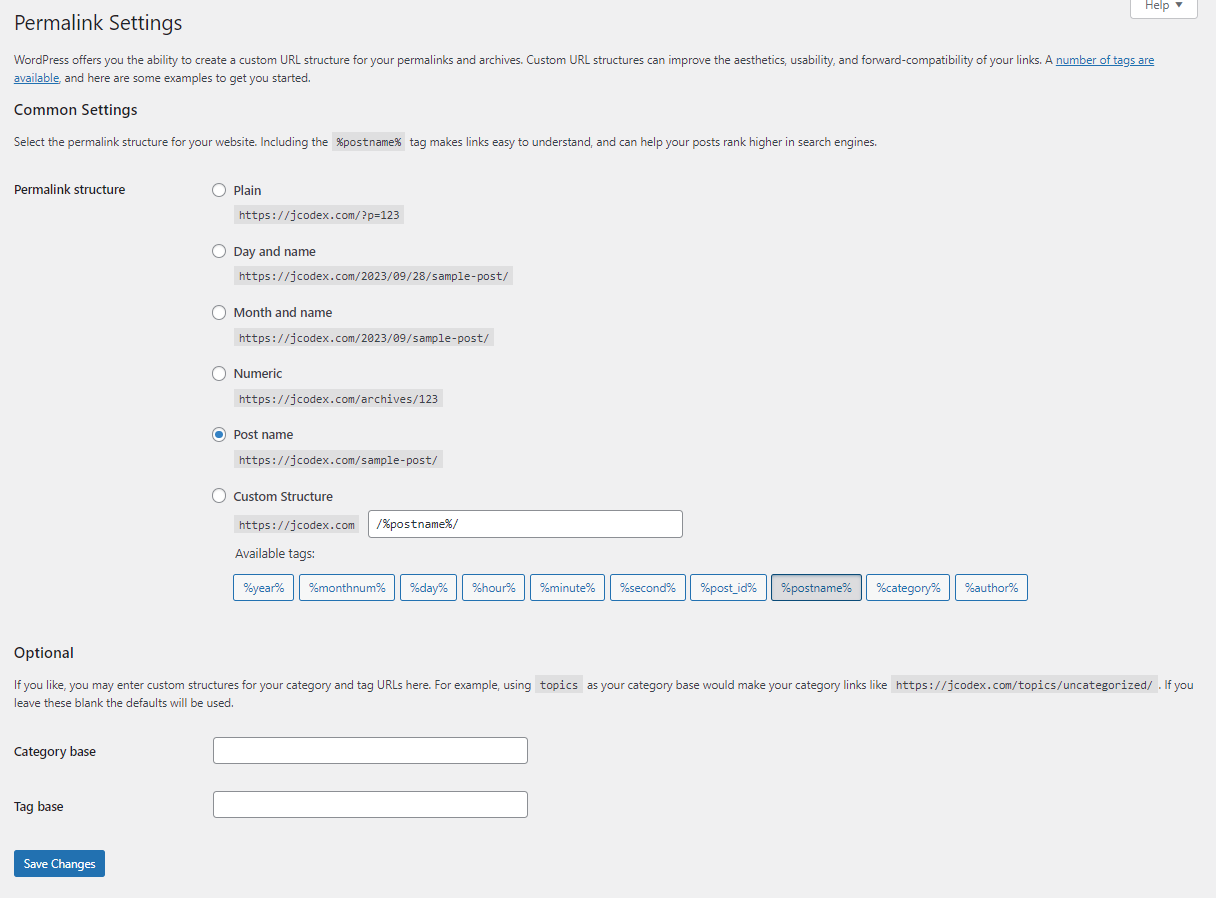
WooCommerce Product Page Prefixes
WooCommerce users have to option to, with this method, alter the default “/product-category/” prefix to one that they prefer. To do so, follow the same aforementioned steps, except for step 4, where the label next to the text box of interest should be “Product category base”.
Plugin Method
Alternatively, you can turn to the WordPress plugin of your choice to modify your category base prefixes. Your options include include RankMath, Yoast, AIOSEO, and Redirectioner. Aside from an absolutely lovely interface and dashboard, these plugins come with the added benefit of some nifty SEO features.
The first step, obviously, is to install and activate your plugin of choice once you’re logged in. From there, the core process should be the same for most.
- Find the settings on your plugin via the dashboard which relate specifically to changing the prefixes.
- From there, to remove the base prefix entirely, you’ll need to disable or enable the default WordPress setting. For RankMath, that would be “Strip Category Base”.
- Find the option or text box with which you can enter your new prefixes.
- Once you’re happy with your choice, and you’ve also disabled the default version, don’t forget to set up the new redirect for the old permalinks.
Note: You’ll find the relevant option for activating redirects in any of the chosen plugins.
- Save your changes, and make sure to test the new permalinks and redirects.
Best Of Luck With Your Changes!
So, to summarize, there are a few ways to change your default category base prefixes on WordPress. And given the benefits, it’s clear that these changes are worth exploring if you want to spruce up your user experience.
There are certainly some risks regarding SEO, but they’re worth braving given the upsides. And besides, by utilizing SEO best practices, you can implement the desired changes to your prefixes without compromising your rankings. It’s a win-win for everyone, so best of luck!