If you’re reading this, you’re probably in need of a few technical tweaks to your WordPress site or store. Specifically, you’re looking for a simple way to configure the category base prefixes on WordPress without sacrificing your hard-earned traffic. This is an understandable need, and we’ll get into why it’s necessary in a minute.
For a start, it’s worth remembering that, with WordPress, it’s the simplest changes that sometimes make the most difference. And if you’re interested in improving the online visibility and usability of your site, this is a useful approach.
So, if you’re committed to this change, it’s worth knowing what it essentially involves and why it’s perhaps worth the bother.
What Exactly Are “Category Base Prefixes”?
In the context of WordPress, and other site builders, category base prefixes make up a part of the permalinks related to your site. Also known as “tag prefixes”, they determine the hierarchy of the content on your web pages. As you navigate pages within pages on a site, all the new URLs build upon a default, or “base”, category prefix.
Their main purpose is to help site users and search engines identify different pages and page elements, as determined by the URLs and permalinks that use category prefixes. Without them, your URLs become less distinctive, making navigation less easy.
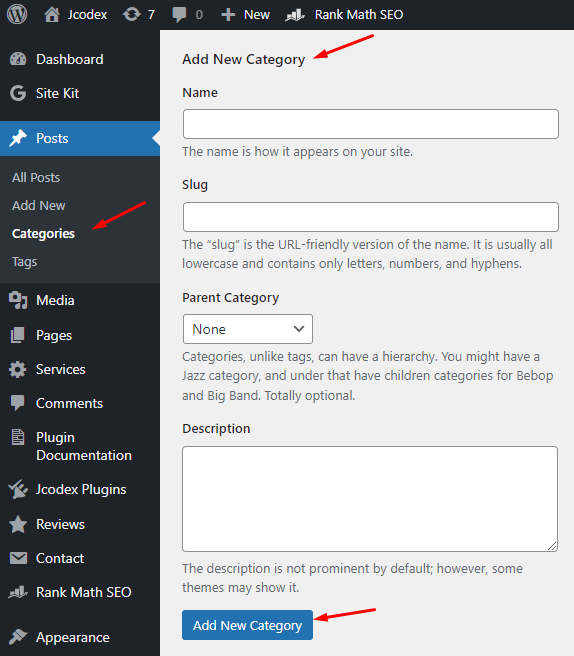
Default WordPress Settings
Luckily, WordPress once again delivers with its existing category prefix settings. For instance, let’s say you have a URL that goes “https://yourwebsite.com/category/food/”.
The purpose of any URL is to direct your users to their destination. In this case, that would be a page on your site titled “Food”.
But to get there, you need more than just a domain name and an identifier for the destination page. For that, WordPress will have implemented prefixes, like “category”, to make navigation more straightforward. It’s definitely functional. But again, if you’re reading this, you’re probably looking for something more personalized.
This brings us quite neatly to our main point…
Why Implement The Prefix Change?
WordPress can offer default settings for a number of options, like base prefixes, checkout fields, and much more. While they unquestionably serve their purpose, some site developers and online businesses want a little more out of their CMS. Here are some reasons why, for instance, you might be tempted to modify your category prefixes.
Enhancing SEO
By tailoring your category base prefixes, you can create alternatives that are more enhanced or align with your business. For instance, if you’re running a WordPress-based hotel room booking service, a permalink like “https://yourwebsite.com/room/page” might be conducive to better online visibility and clicks.
Improving User Experience
There is also the question of what your website users might find more convenient. If the default permalink structure is too wordy or complex, you can design a prefix model which makes them easier to follow. That way, if anyone wants to share your URL or reaccess it via their history, they won’t find the links too intimidating to navigate.
Aesthetics and Branding
When they’re not being user-unfriendly, the default permalinks on WordPress can be on the clunkier side of things. But a change in prefix can afford some much-needed consistency and brevity to your URLs. And a change like this might seem small, but it’s just enough to make an impact.
Reducing Duplicate Content
Many websites must contend with duplicate content that is often a result of unoptimized URLs. With altered prefixes, you can ensure that search engines will receive easily identifiable links for each, distinct page or category.
Risks Of Changing Your Base Prefixes
Clearly, changing your WordPress category base prefixes can make a world of difference. However, if your site has many pages, each with its own URL, that probably means more distinct permalinks. And with more permalinks, there are more prefixes that need changes, but also unity.
So, it’s essential that the change you bring to each prefix isn’t a damaging one, and here’s why.
Broken Links
If practice carelessly, changing your prefixes might result in broken or unresponsive URLs. That might end up in your internal and external links becoming invalid, which can disable existing pages. This can be a nightmare for user experience, which is bad enough, but there’s a bigger problem at hand.
SEO Implications
What was meant to be a change to improve your search rankings can easily become counterproductive. Without the right management, your altered prefixes might end up affecting your existing flow of traffic, thus impacting SEO. This is always a risk when you’re changing how your site is accessible.
But we’ve already established that this risk is worth taking if it offers long-term advantages. So, where do we go from here?
SEO Best Practices For Changing Prefixes
Tailoring your WordPress prefixes to perfection should ideally have minimal impact on your traffic. However, before you change anything, remember that the risk of losing your site rankings is still very real.
So. it’s worth taking the time to optimize your site for SEO before, during, and after the required changes, and here’s how:
- Performing site backups before changing your prefixes helps make sure that you don’t lose any valuable data in case of broken links, or in case you reconsider your changes.
- WordPress doesn’t offer default redirects for post slugs, so be sure to implement 301 redirects. That way, users who still use old permalinks can enter the new links without any error, and you won’t lose your hard-earned traffic!
- A/B testing your changed permalinks helps you identify the best URL structure which works for your website. It also helps assess any change in traffic before and after the modification of your prefixes.
- Updating internal links helps users avoid page errors while browsing your site.
- Refreshing your XML sitemaps ensures the same outcomes, except you’re also facilitating search engines.
The Two Methods Of Changing Base Prefixes
Moving on to the meat of the matter, there are two chief ways to change your WordPress base category prefixes. These are a) the manual method, and b) via WordPress plugins.
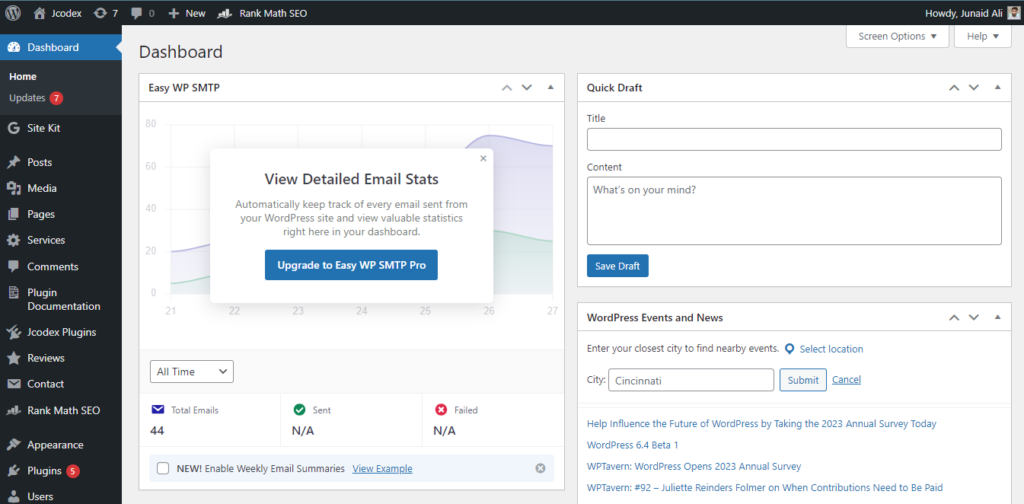
The Manual Method
This process is a bit more on the technical side of things. But if you’re worried about burdening your CMS server with added extensions, it might be the way to go. Basically, this approach involves changing the default WordPress permalink settings by yourself.
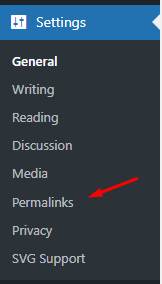
Here’s what you need to do.
- After logging into your WordPress dashboard, find and head over to “Settings”.
- Find the “Permalinks” section, where you’ll find options for changing the structure or permalinks and changing category or tag prefixes.
- Under “Optional, refer to the text box opposite “Category base”.
- Enter your desired prefix, be it “topics”, “genre”, or “page”.
- Once you’re satisfied, save your changes.
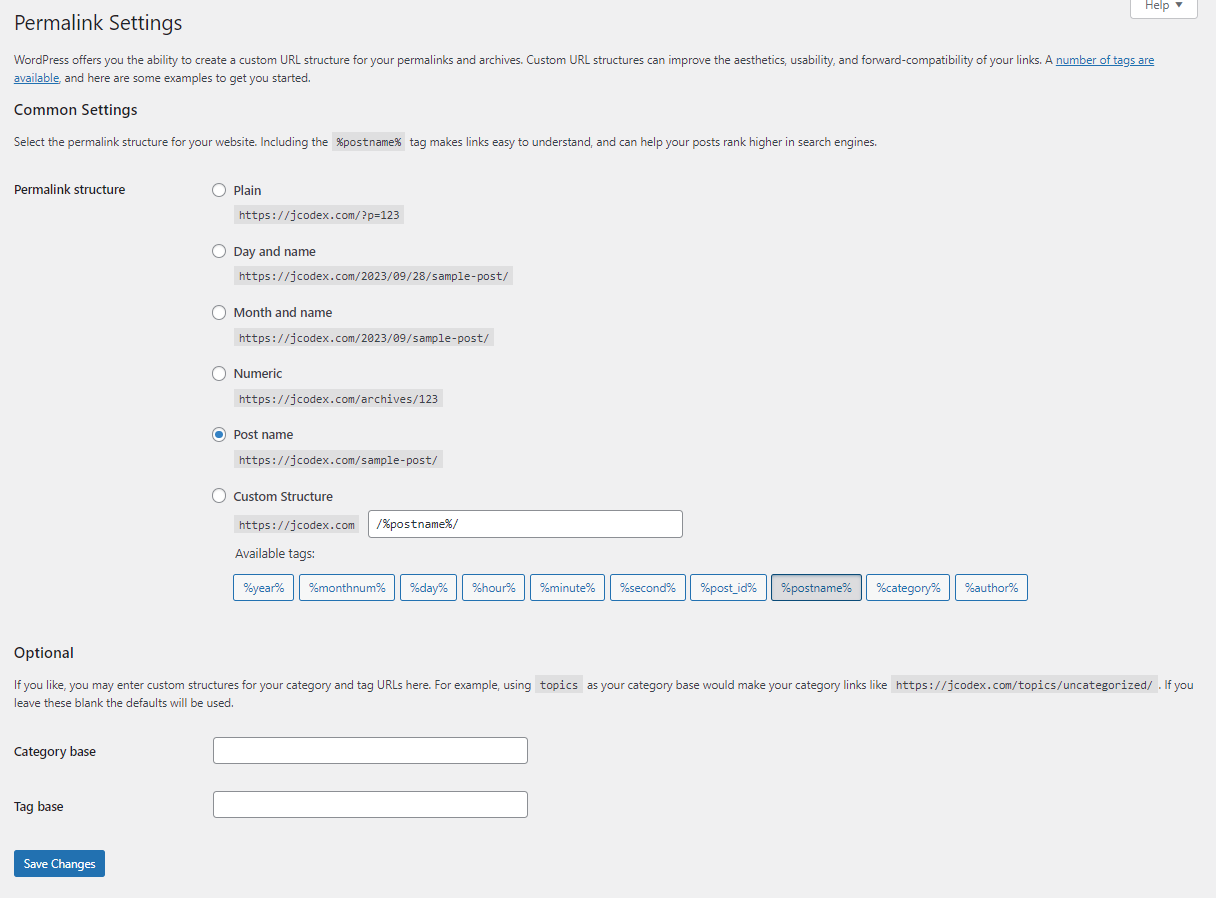
WooCommerce Product Page Prefixes
WooCommerce users have to option to, with this method, alter the default “/product-category/” prefix to one that they prefer. To do so, follow the same aforementioned steps, except for step 4, where the label next to the text box of interest should be “Product category base”.
Plugin Method
Alternatively, you can turn to the WordPress plugin of your choice to modify your category base prefixes. Your options include include RankMath, Yoast, AIOSEO, and Redirectioner. Aside from an absolutely lovely interface and dashboard, these plugins come with the added benefit of some nifty SEO features.
The first step, obviously, is to install and activate your plugin of choice once you’re logged in. From there, the core process should be the same for most.
- Find the settings on your plugin via the dashboard which relate specifically to changing the prefixes.
- From there, to remove the base prefix entirely, you’ll need to disable or enable the default WordPress setting. For RankMath, that would be “Strip Category Base”.
- Find the option or text box with which you can enter your new prefixes.
- Once you’re happy with your choice, and you’ve also disabled the default version, don’t forget to set up the new redirect for the old permalinks.
Note: You’ll find the relevant option for activating redirects in any of the chosen plugins.
- Save your changes, and make sure to test the new permalinks and redirects.
Best Of Luck With Your Changes!
So, to summarize, there are a few ways to change your default category base prefixes on WordPress. And given the benefits, it’s clear that these changes are worth exploring if you want to spruce up your user experience.
There are certainly some risks regarding SEO, but they’re worth braving given the upsides. And besides, by utilizing SEO best practices, you can implement the desired changes to your prefixes without compromising your rankings. It’s a win-win for everyone, so best of luck!




