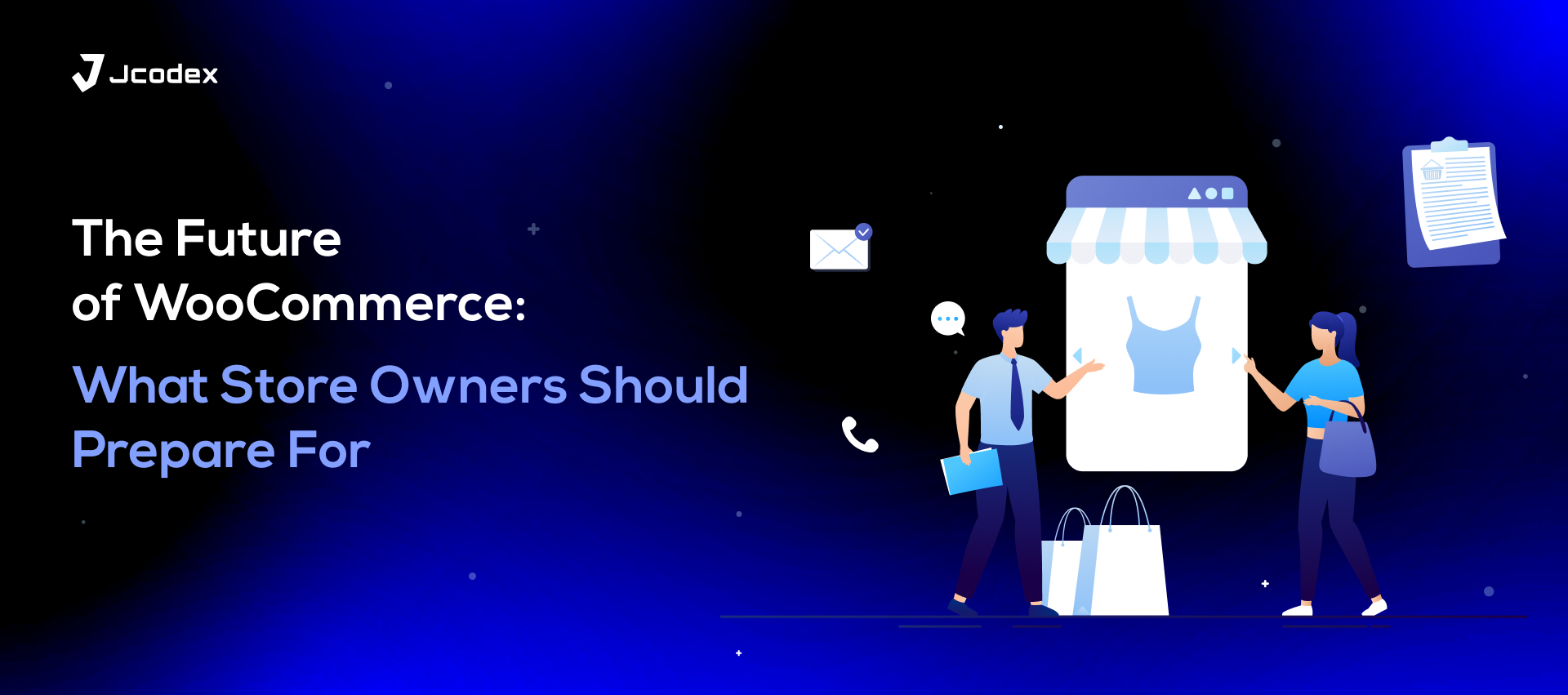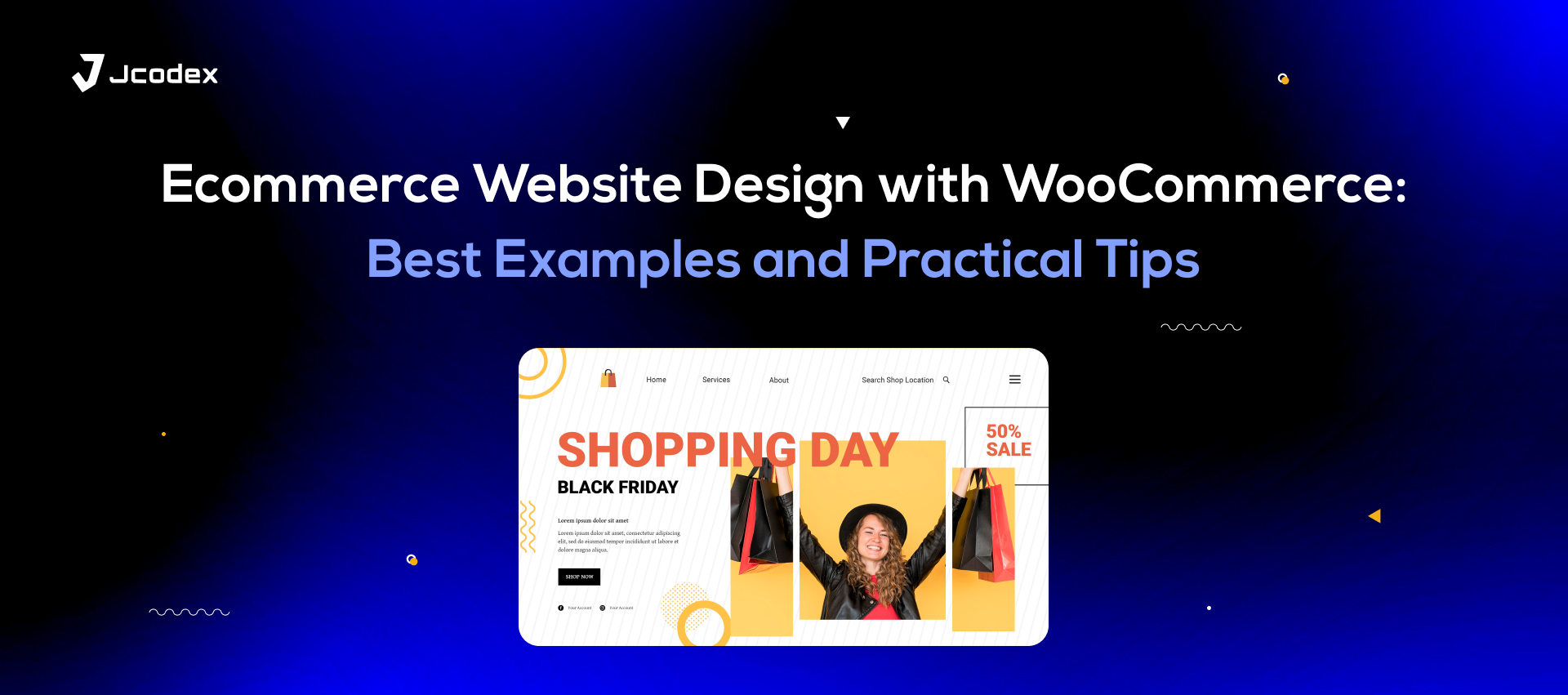Shaping customer experience in online shopping often hinges on the checkout page. The level of customizability and dedication to user experience hugely impact conversions. So, to address the issue of cart abandonment, a quality WooCommerce Checkout Manager is the helper your store needs.
But optimizing checkout isn’t all about filling in the gaps left by poor checkout page design or missing elements. In e-commerce, success often lies in trying out different ways to impress your buyers. Typically, asking for tips and donations doesn’t appear to fit that approach. But through e-commerce, it’s more flexible and offers a chance to endear your business to buyers.
But before adding these options to checkout, it’s worth understanding why they’re at least worth considering.
How Tips And Donations Translate To E-Commerce
Brand image plays a significant role in boosting conversions online. But at checkout, where buyers are in the process of completing a purchase, it’s not as easy to convey. However, asking for tips and donations at checkout can offer a few benefits.
For a start, there is less pressure in e-commerce than there would be in a physical location. Plus, online stores and businesses can exercise flexibility in the amount they or their customers can set.
Strengthening Customer And Employee Relations
Tipping is a staple of the service industry, and it can work just as well online. Gratuity is a means for customers to thank businesses for their service. By enabling it in checkout for an online restaurant or other business, you can give buyers the option to tip as they please, if at all.
This obligation-free approach works for buyers and even helps humanize brands without making them seem desperate for funding. Crucially, it also helps compensate your workers fairly while keeping your bottom line intact. The result is a stronger rapport with your audience and employees.
Fighting For A Cause
Many online businesses are predicated on providing goods and services while championing a central cause. These could be a company selling reusable straws as an alternative to environmentally harmful plastic, or a chocolate manufacturer dedicated to eradicating child labour from the cocoa industry.
Aside from spreading awareness and selling their responsibly sourced or aimed products, these businesses can solicit donations to help fund their mission. A pop-up or checkout donation option is a useful way to achieve this.
Emergency Or Relief Funding
Profitable businesses and corporations frequently use part of their funding to help those in need, like disaster relief or humanitarian aid. For smaller businesses, a more feasible option could involve contributions from buyers. This can help stores combat local or far-reaching issues by mobilizing funds from across the globe.
How To Set Up Tips And Donations In WooCommerce
For WooCommerce users, there is the option to add novel plugins to integrate donations and gratuity options. However, if you’re already using a checkout field editor to optimize your checkout page, that can be just as handy for setting up donation fields.
This approach is effective, offers customizability, and avoids overcrowding your online store with bulky extensions. Plus, the overall process is fairly simple, going as follows.
Adding Tips And Donations To WooComemrce – Step-By-Step
- Install and activate the WooCommerce checkout field editor free plugin.
- Locate and click on the plugin in your admin panel under “WooCommerce”.
- Click on “+ Add New Field”.
- Select “Checkbox” or, for multiple options, “Radio” as the field type and label the field as your preferred iteration of “donate” or “leave a tip”.
- If the “Required” box is checked by default, uncheck it.
- Give the checkbox a value signalling an agreement to tip or donate. For multiple radio buttons, you can add different fixed or custom amounts for tipping.
- In the price settings, click on “Enable pricing”.
- Select the price type of the field, either as fixed, custom, or a portion or the total or subtotal, as well as the tax settings.
- Save your changes.
Best Practices For Adding Custom Checkboxes
Keep It Optional
Earlier, we instructed you to ensure that the donation or tip field is not “required”. This is essential, as you aren’t meant to force donors into anything. Plus, tipping in e-commerce doesn’t translate the same way as in a restaurant setting.
The point is that these aren’t the same as fees for added services. This is the amount that buyers will have to give voluntarily in exchange for basically nothing else in exchange. So, you’ll have to leave it up to them to decide if, when, and how much they want to give. This zero-obligation approach will increase your chances of getting funds.
Consider Multiple Payment Options
A critical rule of checkout is to splurge on payment gateways. Many buyers are enthusiastic when it comes to tipping or donating. But as with billing, restrictive payment methods can hamper their online shopping journey. So, you must be inclusive when adding payment methods in checkout, including for charity or gratuity funding.
Use Social Proof
While we stated earlier that funds and donations are given in exchange for nothing, that doesn’t have to be true. A key motivation for donations is buyers wanting to help organizations make a change.
For small businesses, this offers a chance to highlight the positive impact of these contributions. From tangible reports to success stories, you can inform donors of the difference they make. When adding donation options to checkout, share a quick hyperlink redirecting buyers to this social proof. This builds trust and encourages others to join the cause.
Conclusion: Woocommerce Checkout Manager
Tools like the WooCommerce Checkout Manager present endless possibilities for online stores beyond making checkout more efficient and convenient.
By giving buyers the option to leave tips or donations, you can boost your engagement and enjoy greater funding to help forward your cause or brand. And with the right tool, this addition can be simple and highly customizable