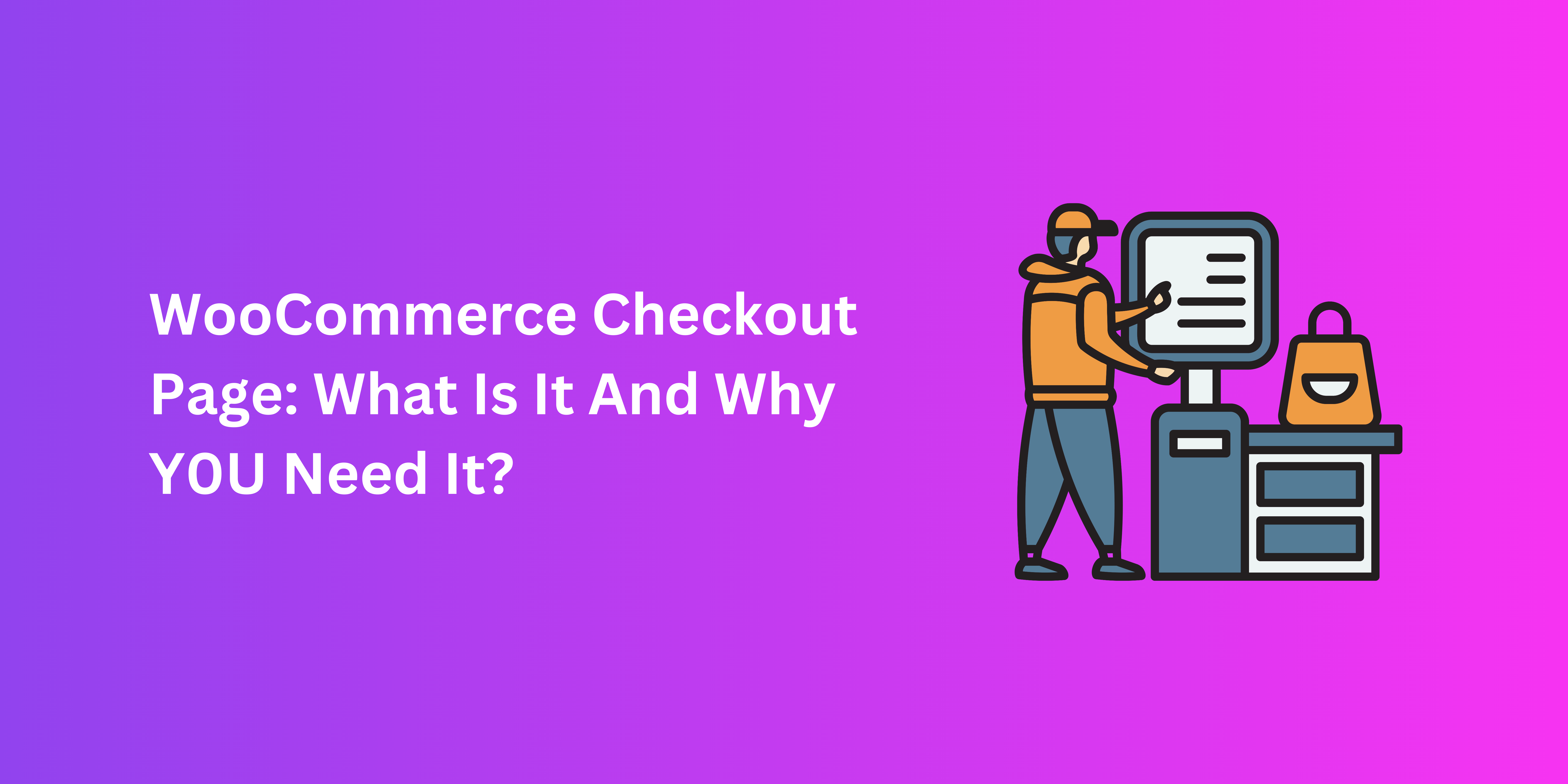The checklist for your WooCommerce store doesn’t have to be an extensive one, especially with the basics largely covered. One such box that needs ticking is a dedicated checkout manager (woocommerce checkout page) for your shop. Without it, you risk leaving what is a key part of your customers’ online shopping experience to chance.
To facilitate your buyers, a decent checkout system is the absolute bare minimum for your store. So, let’s start by revisiting the fundamentals.
What Is A Checkout Page?
When you’re shopping for anything, the checkout process is what will allow you to complete your purchase. For online stores, that particular touchpoint exists in the form of a virtual register. There, you’ll confirm your order, pay for it, and get further details for your delivery.
A woocommerce checkout page, in the realm of e-commerce, is the digital gateway through which customers complete their purchases. It’s the final step in their shopping journey, where they provide payment information and shipping details before finalizing the transaction.
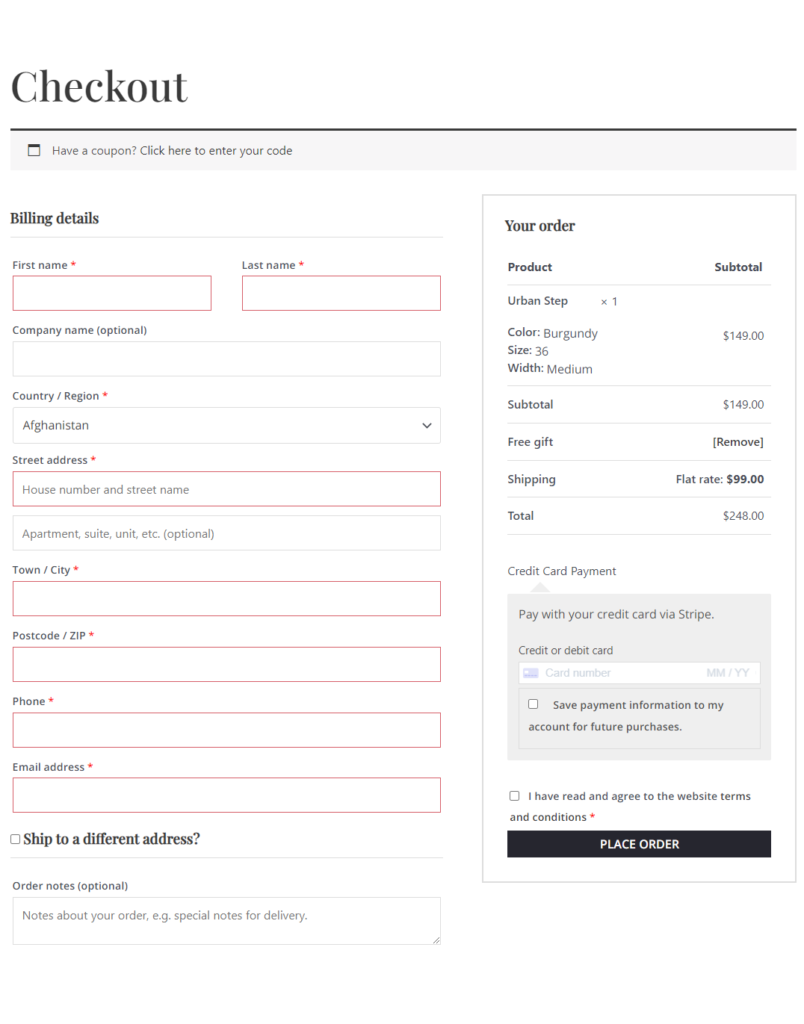
Essential Checkout Page Elements
A checkout page for an online store consists of a few key steps and elements. Stores can manage these manually or through tools like checkout field editors for WooCommerce.
Together, these units act collectively to help process and confirm your online purchase. These elements mainly include:
- The Order Summary
This would be the main detail of your order, like the product’s name, amount, total costs, shipping, and others. On top of helping buyers verify what they wish to purchase, this summary offers them some much-needed transparency.
- Payment Options
One of the key mistakes that online stores and service providers make is to offer just one or a few payment gateways. While a payment option is obviously a must, it’s worth noticing that different customers might rely on one of a number of platforms.
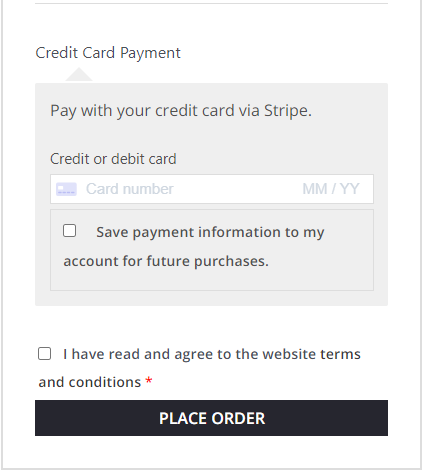
So, your checkout page must extend the option to pay via bank card, digital wallets, or gateways like Stripe. In fact, if you’re selling locally and accept cash on delivery, that option should distinctly be on the checkout page!
- Shipping Details
It’s important to display your delivery-related information to your customers. These include shipping packages, windows of availability, location, delivery service partners, and fees.

- Customer Info
Collect necessary customer information, including billing address and contact details. Ensure that the process is smooth and straightforward.
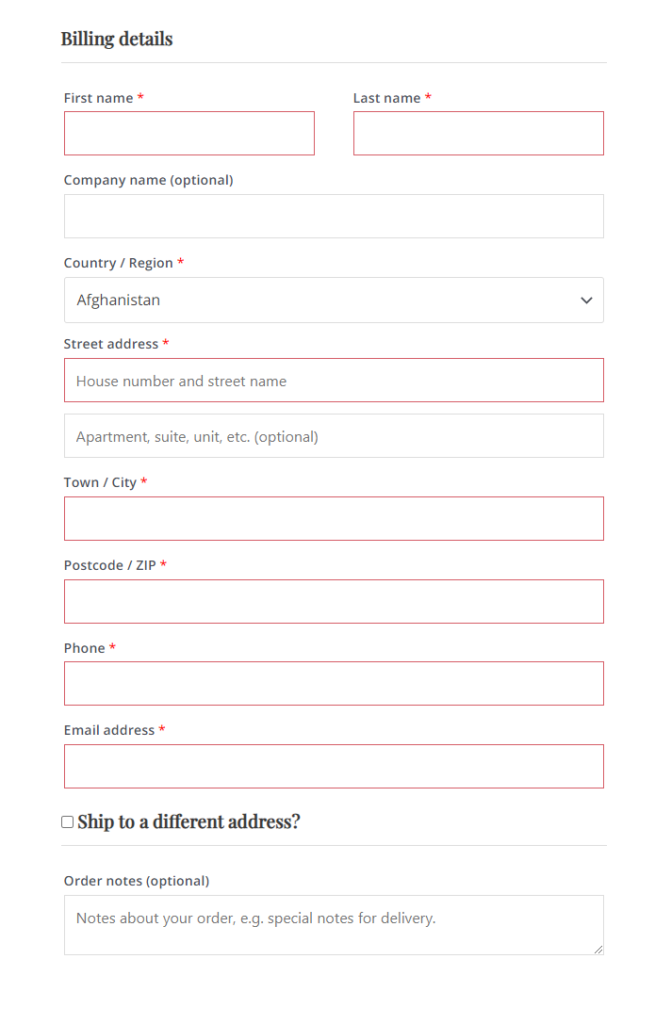
How An Effective Checkout Supports Your Sales
Being an important part of any e-commerce interaction, your checkout page needs to be absolutely smooth and well-managed. Studies show that a lot of online stores fail to sell because, while everything else seems fine, the checkout process is riddled with issues.
By optimizing your woocommerce checkout page, you can minimize bounce rates and cart abandonment and maintain your sales, on-site traffic, and SEO. Other rewards include stunning store reviews and access to customer data that will help you tailor and improve your goods and services to perfection.
Checkout Options in WooCommerce
WooCommerce offers handy features like guest checkout that enable buyers to make one-time purchases without having to register an account. That said, if you do want the registration option, WooCommerce enables sellers to personalize shopping experiences for long-term shoppers and subscribers.
Plus, to make data collection more straightforward, it also allows social logins for customers to subscribe via their Facebook, Instagram, Amazon, and other accounts.
Optimizing Your Checkout Page – Best Practices
Of course, while WooCommerce has a few built-in checkout features, they’re not the most robust solution without the intervention of a quality, professionally developed checkout manager plugin.
Here are a few steps that you’ll need to consider.
- Leverage Custom Fields
Beyond the default WooCommerce offerings, using custom checkout fields and add-ons lets you collect more data from shoppers. Plus, you can offer them more options for shipping, billing, and more, which helps boost satisfaction.
- Simplify Your Forms
Clunky and cluttered checkout forms don’t make the best first impression. Keep your interface clear, user-friendly, and somewhat interactive. If needed, you can reposition checkout fields ina a more strategic layout, or simply delete the ones that aren’t needed.
- Use Validators Correctly
To make sure that the data entry process in your checkout page is accurate and secure, use validators for your fields. They’ll help buyers confirm the information they provide and keep errors at a minimum.
- Go Multilingual
Allowing non-English speaking audiences access to your store touchpoints is always a good idea. So, invest in WooCommerce checkout managers that are compatible with translation and DeepL-powered tools, like WPML.
- Mobile-Friendly Checkout
For boosting sales and SEO, a mobile-first online shop is a no-brainer in this day and age. So, make it a priority to optimize and test your checkout process for responsiveness on smaller screens.
- Addressing Security and Trust
Use secure payment gateways, SSL certificates, and proper encryption in your checkout page. To prevent user fraud, employ validators to help buyers confirm their e-mails and passwords while purchasing from you.
- Streamlining the Checkout Flow
A concise and distraction-free checkout experience is essential if you want to keep conversions high and cart abandonment low. So, invest in features like single-page checkout, autofill, and saved information for payment, address, and other info for later.
Monitoring Checkout Performance
Keeping tabs on the performance of your checkout page is essential if you want to preserve your sales. Use A/B testing and key performance indicators like cart abandonment rates, conversions, and average order values to make sure everything going as it should.
In Closing: Woocommerce checkout page
For entrepreneurs using WooCommerce, it’s the little things that can make a world of difference as far as maintaining sales is concerned. By realizing the power of a competent woocommerce checkout page, and how a good checkout field editor for WooCommerce can improve upon it, you can keep yourself informed, your buyers happy, and your revenue in peak condition.