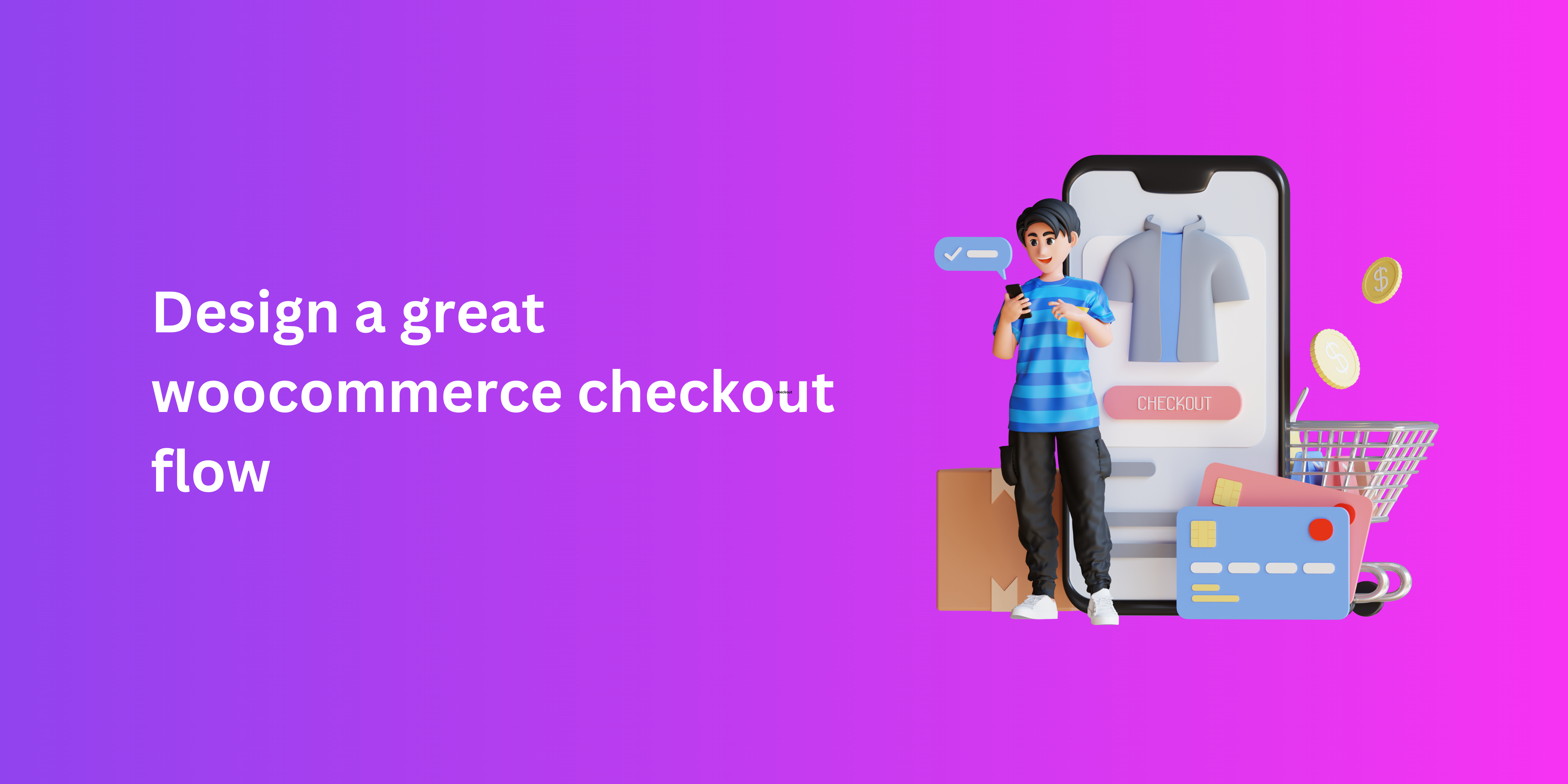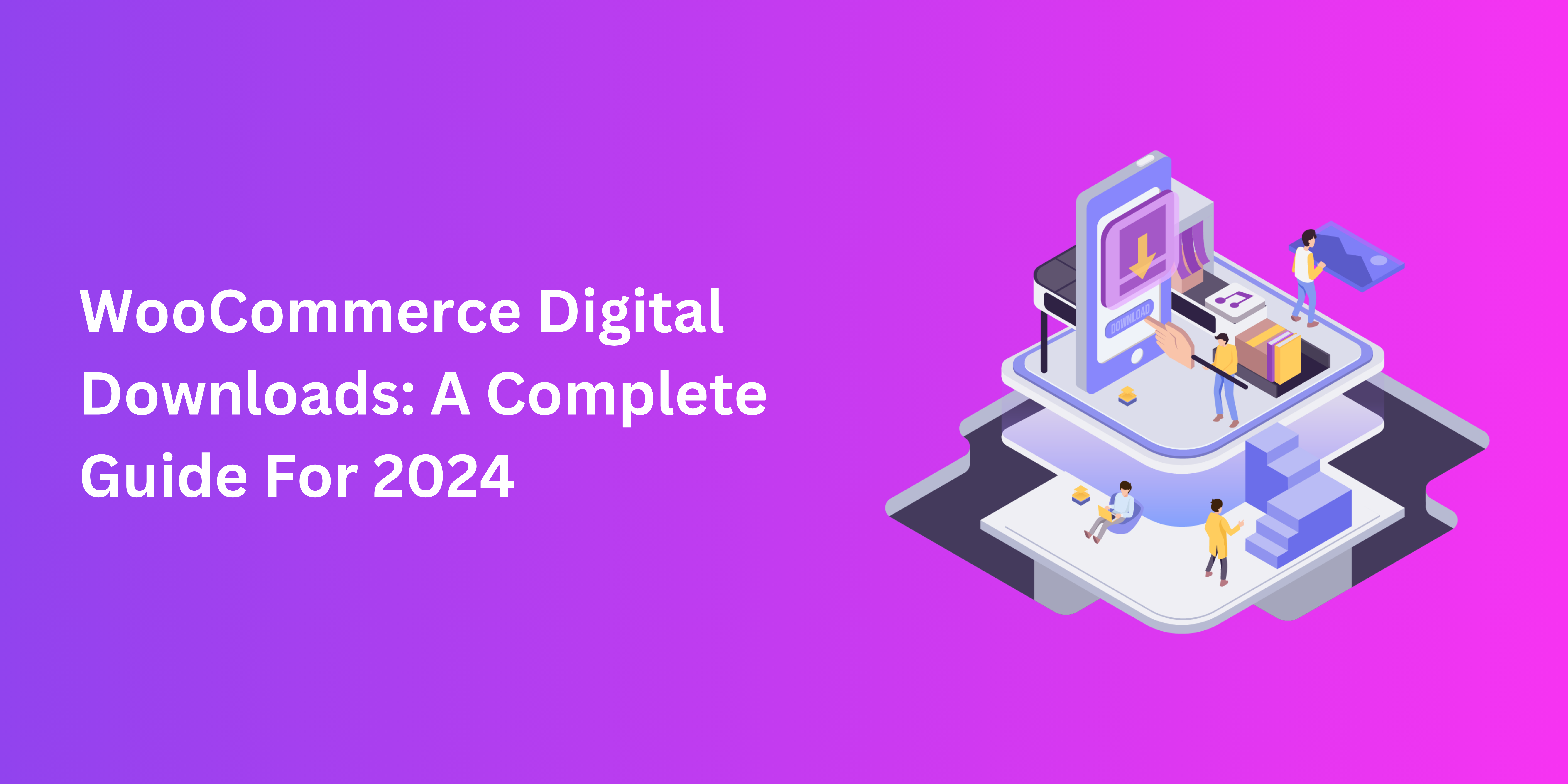E-commerce is a game of last-minute decisions, and the speed at which a customer can be won over or disappointed by your service can be a breakneck. And it’s not enough to craft a responsive site with cool-looking product pages and discounts. Online stores need to step up their WooCommerce checkout experience if they have any hope of being able to compete.
Checkout is meant to be a fairly simple process, and in physical retailers, it mostly is. But if your store is on WordPress, each second counts and your checkout must be as straightforward and rewarding as possible for your buyers. But what does it involve beyond setting up the requisite fields and calling it a day? Let’s examine.
The Basics Of A Checkout Flow
The flow of any woocommerce checkout process consists of all the necessary steps that allow a customer to pick a product, pay for it, review billing and shipping, and everything in between. A robust checkout experience must sequentially guide buyers and should feel like a breeze to follow through, and it tends to go as some version of the following.
- Choose your product(s)
- Add to cart
- Billing and shipping
- Review your order
- Pay your bill
- Confirm your order
This is a largely generic flow which can vary from store to store. Things like discounts and validation for passwords and customer details can also find their place in their flow. Normally, a quality checkout manager plugin can help you customize this process.
Checkout Missteps That End Up Costing Online Stores
On the other hand, a checkout flow that is a little too frustrating can deter buyers and leave a bad impression. So, don’t be surprised if your store experiences higher cart abandonment and bounce rates as a result.
Given what’s at stake, it’s important to know the potential causes of poor checkout, such as
- An Overly Elaborate Layout
A checkout page that is all over the place isn’t a good look if a buyer is trying to make a purchase or a booking in time. Distractions and having to jump through unnecessary hoops might lead them to leave in the middle of their transaction, and perhaps never return.
- Poor or Glitchy Performance
Similarly, lagging speeds and display errors are among the quickest ways to drive up bounce rates and lose the trust of your buyers.
- Opaque Charges and Shipping
Many buyers don’t mind added charges that slightly raise your cart totals, provided that you explicitly disclose them beforehand. But costs that are hidden and take buyers by surprise can be an instant deal breaker.
- Inconvenient or Restrictive Policies
Making your registration, shipping, and return policies complicated or non-inclusive is not a decision in your favour. If your checkout has any of these gaps, the buyers will likely take their business elsewhere.
- High-Commitment Experiences
In the same vein, demanding that your customers go through the bother of account registration might come off heavy-handed.
The Essentials of a Smooth Checkout Process
Single-Page vs Multi-Step Checkout
These are the two main layouts that checkout pages typically exhibit. Since we’re discussing the importance of an efficient and time-saving checkout, this consideration is essential.
For the sake of efficiency, going the one-page route allows your buyers to really shed their time when buying online. However, you might rob them of some checkout essentials that would normally help reassure them, like validation or an order summary. If you choose multi-step checkout, keep each step simple and limit the number of fields per page.
Mobile Optimization
Responsiveness on small screens is the need of the hour in modern e-commerce. Mobile users now lead the charge among online shoppers, and facilitating them online is good for your sales and SEO.
Guest Checkout
To really seal the deal with non-registered shoppers, make the step of account creation optional. Implement guest checkout to help them make their purchases without the hassle of registration.
Transparency
If you’re charging extra for shipping or for tax purposes, make the information clear. Display the all details related to the purchase so that the customers know from the start what they’re getting into.
Creating A Smooth Checkout Flow – Best Practices
Uncomplicate The Data Entry Process
With checkout fields, options like autofill, rearrangement, and even deleting fields, are your friends. With them, you can essentially gather as much information as necessary without inconveniencing or delaying your buyers needlessly..
Add Progress Bars
To be fair, they don’t have to be bars. Any clearly visible indicators that specify how your buyers are advancing along checkout are essential. Even a clear “page X of Y” message helps manage expectations and offers a sense of control to buyers.
Use Security Seals
Trust badges and other security authenticators are also a must. Gaining trust and loyalty requires that you guarantee cybersecurity to your buyers.
Enable Cart Modifications
Allow buyers to easily make changes to their cart without ruining the checkout flow. They might change their minds or find a better deal, in which case they should be able to, for instance, add or remove items from their cart mid-checkout.
Ensure Dedicated Support
Issues or confusion during checkout aren’t always avoidable, but they don’t have to be dealbreakers. With an FAQ section, chatbots, and contact details, offer ways with which customers can have their queries quickly answered and problems problems solved.
Finding Tools That Can Help You
Needless to say, there is nothing fundamentally difficult about designing a super checkout flow on WooCommerce. But having the right tools can make your job a lot easier. Consider investing in a premium-grade, professionally-developed WooCommerce checkout field editor for optimizing your store.
Conclusion: Woocommerce checkout
Effective WooCommerce checkout management requires that you take the flow of making a simple purchase seriously. The more seamless of an experience you’re able to guarantee, the more complete purchases your buyers can enjoy. This fosters trust and loyalty, which in turn amplifies your conversions and profits.