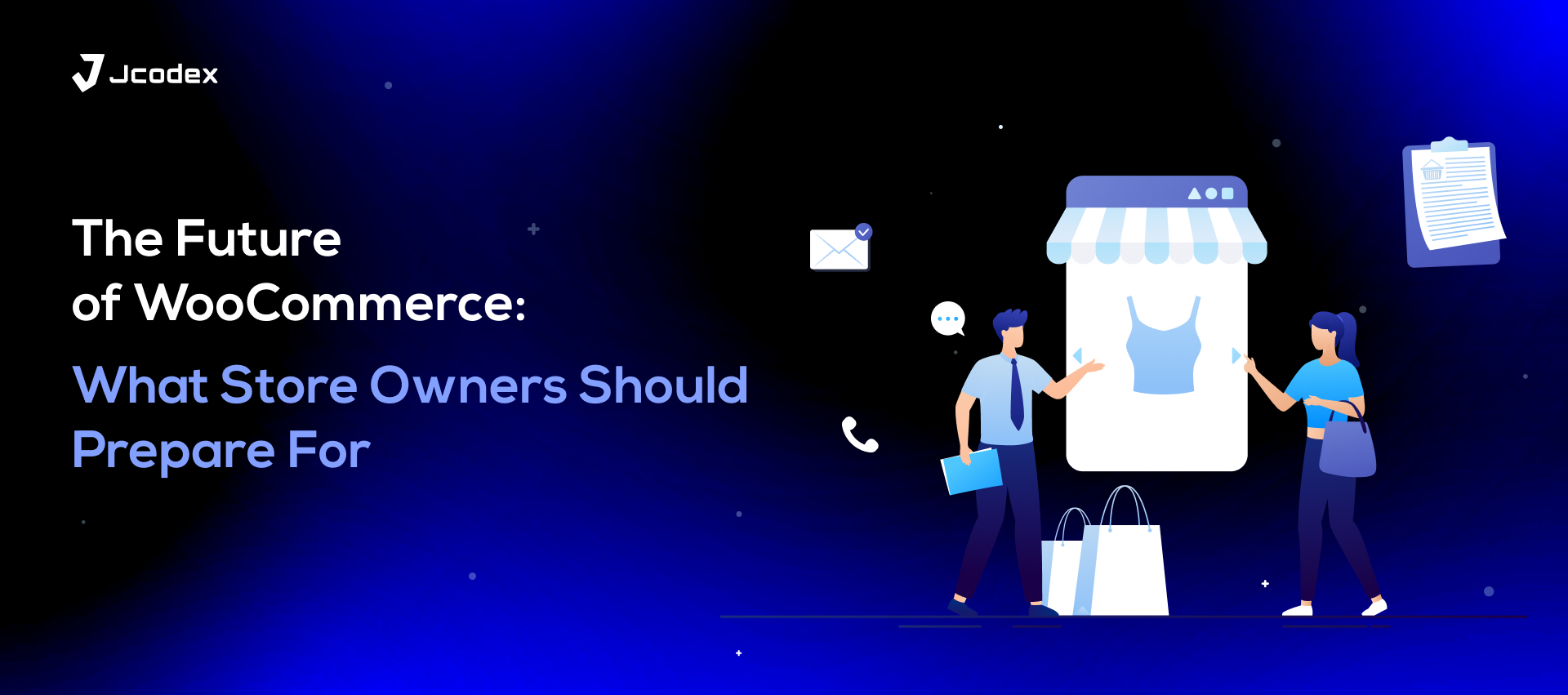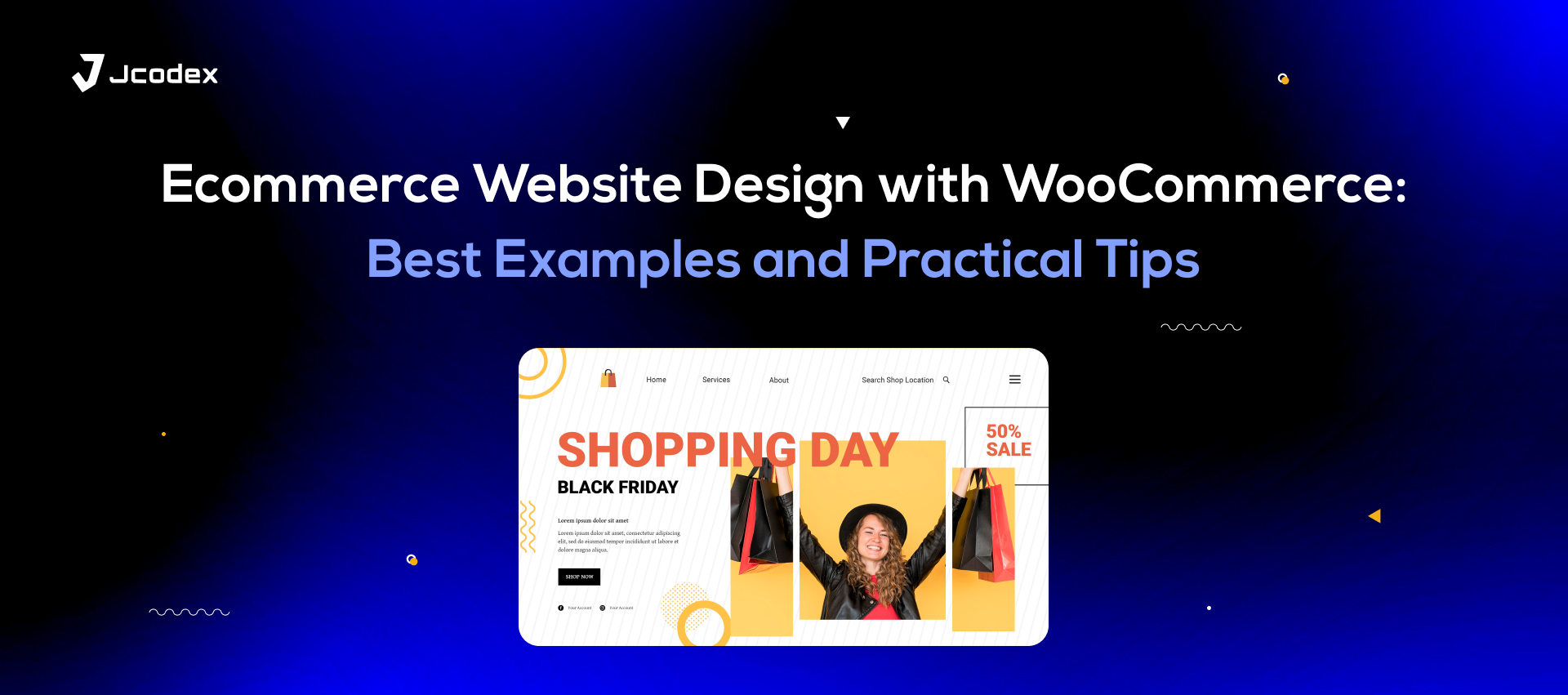Selling online isn’t the only thing that WooCommerce has made easier. When consumers aren’t ordering items or paying for subscriptions or services, they’re making appointments and reservations. Therefore, many businesses must present a competent and straightforward WooCommerce booking system.
Now, bookings aren’t a new concept, but they’ve come a long way since the very first sold-out hotel. Modern consumers come with a lot more expectations and demand a more personalized and cost-effective system. For many in the hospitality and service industry, WooCommerce booking plugins are the way to go. Let’s examine.
Booking Solutions For WooCommerce
When you think online, or even offline, bookings, it’s not just hotels, restaurants, cinemas, and transportation providers that need a system for accommodating buyers. Simplifying bookings for WooCommerce is found in healthcare facilities, spas, boutiques, event planners, and much more.
There’s no default booking solution in WooCommerce, but worry not. There are quite a few plugins that can help businesses sort out a smooth system for appointments and reservations. But how does a hotel manager or restauranteur go about picking the perfect extension for their site?
Essentials For Online Bookings
If your business stands to benefit from a booking system, it’s worth running down some of the basics. Implementing a WooCommerce bookings solution is a serious investment. Luckily, it’s an achievable goal, as long as you can ensure the following.
- Set A Calendar
This is a given when it comes to setting up bookings for WooCommerce. Reservations and appointments are a time-sensitive procedure. So, a well-organized and dynamic calendar is crucial. It helps you manage and keep track of your scheduled bookings and maintain your operations and customer relations accordingly.
- Simplify Checkout
Some WooCommerce booking plugins may come with a built-in checkout management system. If not, you can always run yours with a user-friendly WooCommerce checkout fields plugin. Either way, to enable bookings and payments, you need a checkout form.
When putting one together, keep it simple, intuitive, and free of friction. Reservation abandonment is a real thing, and a compact, customer-centric checkout can help prevent it.
- Notifications And Reminders
Keep your customers in the loop about their appointments in WooCommerce. Implement a booking system that, after making a reservation, activates routine notifications. These can work as a reminder of forthcoming events or appointments, or alert customers of any update, rescheduling, or cancellation ahead of time.
- Payment And Processing
When adding payment gateways to the booking form, don’t just add as many as possible. Make sure that the methods of payment are secure, accessible, and inclusive. Use plugins that support efficient payment processing that is compliant with legal guidelines and industry standards.
- A Management Plan
Prepare a detailed plan to map out how you intend to handle your accommodations and bookings in WooCommerce. This leads to a standardised approach to improving customer relations and interactions.
- Time Blocking
Many businesses end up overbooking or okaying clashing appointments. This is often due to requests that become granted outside of work hours when there’s no one to properly verify availability.
To rectify this, “time blocking” or “holiday blocking” helps lower the number of bookings to a more manageable extent. Businesses can block requests for appointments in WooCommerce during lunch breaks, leaves of absence, holidays, or outside office hours. This leads to greater ease for everyone involved.
Plugins For WooCommerce Bookings
- WooCommerce Bookings: The Powerhouse
WooCommerce Bookings is a powerful plugin that turns your site into a fully functioning reservation system. Highlights include an intuitive interface that simplifies navigation. Plus, it offers flexible scheduling through customizable WooCommerce booking options that cater to different business models.
It allows you to create and manage all types of bookings with ease. The plugin also supports multiple payment gateways and has a customizable booking form. Plus, it’s very much compatible with the MyTravel tours & hotel bookings WooCommerce theme, which is a top choice for many.
- Bookly: A User-Friendly Tool
Bookly offers a fully customisable interface that provides a professional, customer-centric booking experience. It enables automated notifications, a built-in calendar, and the ability for buyers to make direct payments.
- Sales Igniter: The Versatile Pick
Sales Igniter can handle any type of booking thanks to its tailored approach to building a booking system. It offers appointment management, custom pricing, and integration with multiple payment gateways. Plus, it’s the perfect match for a variety of existing WooCommerce setups.
- YITH Booking and Appointment: A Feature-Rich Solution
It’s adaptability enables the YITH Booking and Appointment to offer a robust booking strategy suited to all manner of businesses. Its basic capabilities include booking management, confirmations, and payment gateway integration.
Beyond that, it offers multilingual and multicurrency support. So, you can accept bookings and appointments in WooCommerce from a more diverse audience.
- Amelia: User-Centricity Galore
Built with simplicity and functionality in mind, Amelia is a WooCommerce booking plugin that truly prioritises UX. From its booking management system to automated reminders, it’s a winning booking solution. Plus, it combines a modern, aesthetically stunning interface with real-time availability updates for maximum ease of use.
- WpRently: A Cross-Industry Solution
WpRently is the tool you need whether you’re running a resort, booking patient appointments in WooCommerce, or renting out vehicles, space, machinery, or even clothing. For customers, it comes with real-time availability updates, flexible pricing, and a responsive booking interface. For businesses, it combines state-of-the-art insights with robust rental management.
Conclusion
Managing appointments for WooCommerce can be a tricky process. However, having a system can help, and choosing the right WooCommerce booking plugin makes your operations more efficient. That way, you can focus more time and energy on ensuring a positive customer experience. It’s a win-win!