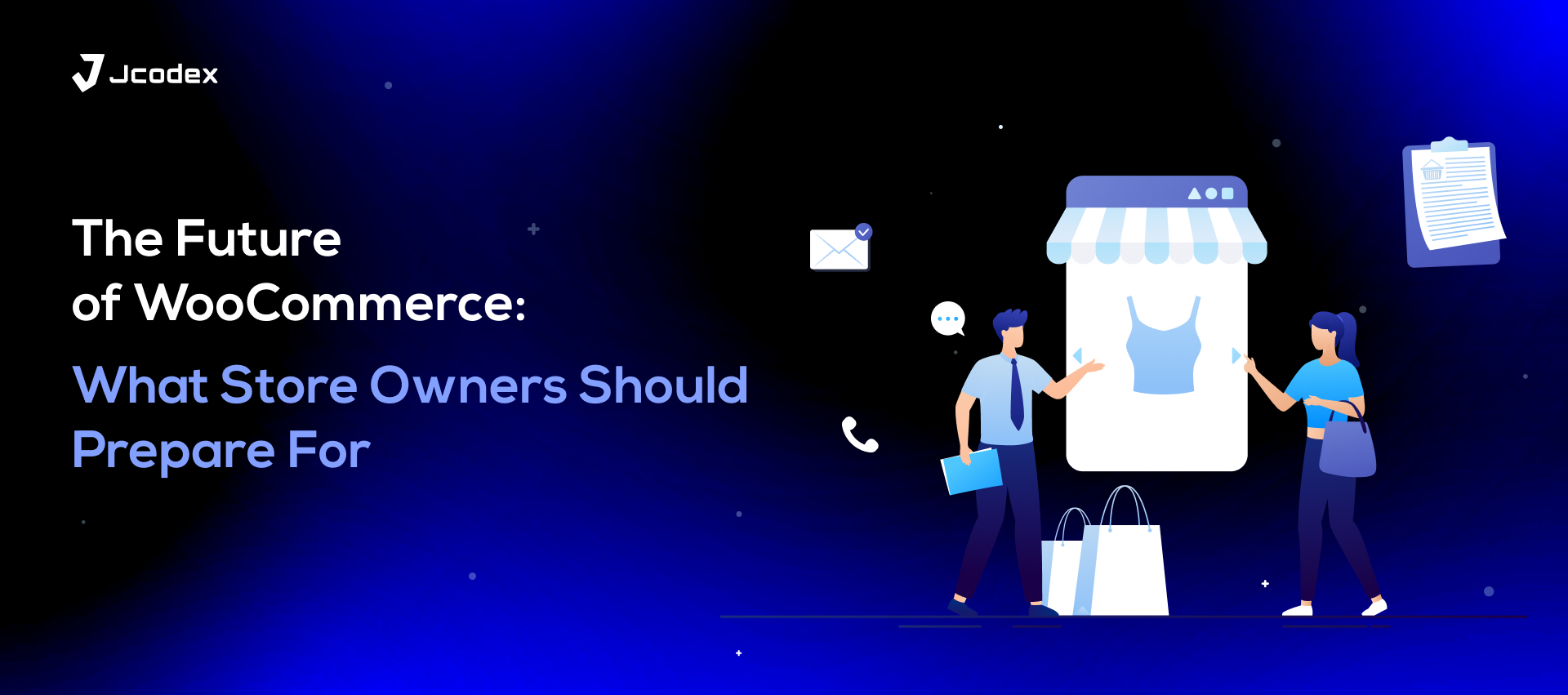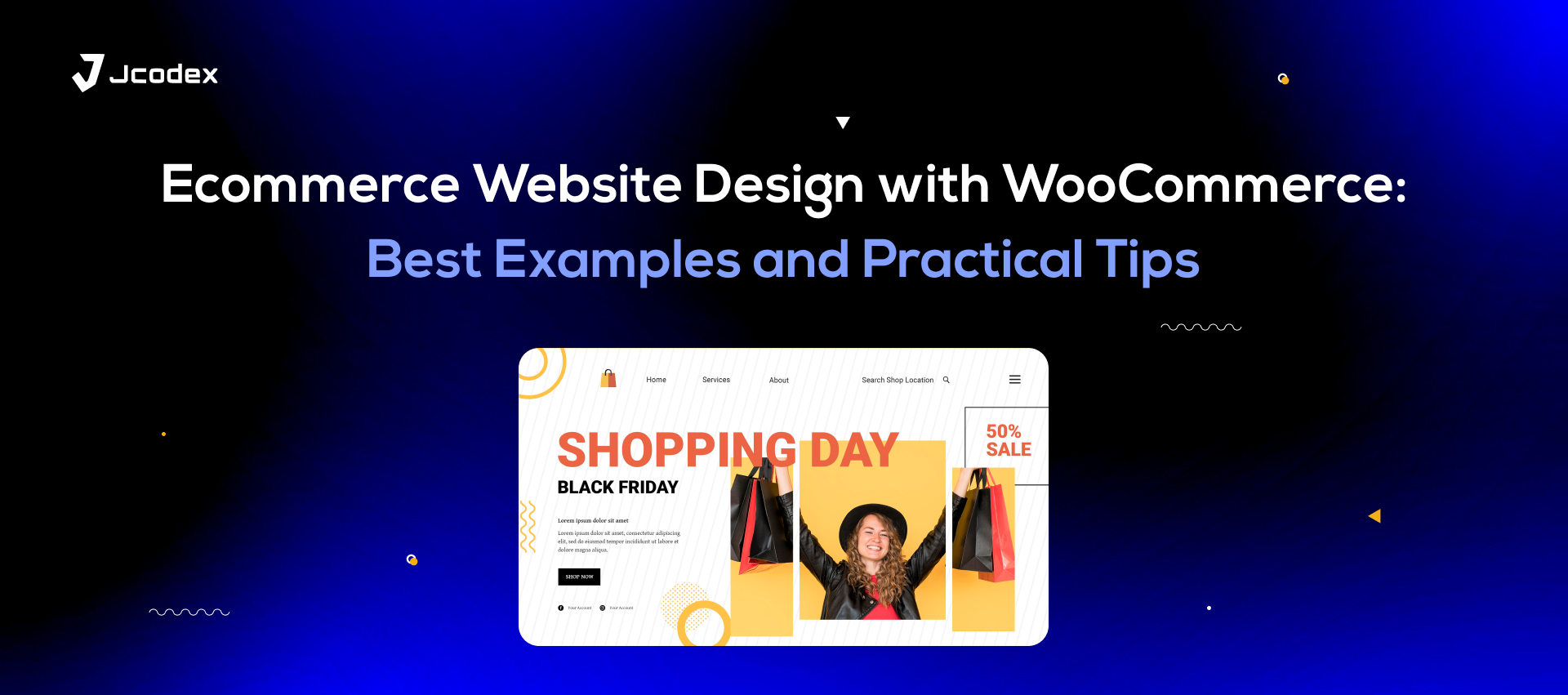A checkout page is no longer just an e-commerce formality for helping buyers complete purchases. Strategic checkout design has emerged as its own industry of innovation within e-commerce. Luckily, online stores enjoy many open-source solutions for this task, like a quality WooCommerce Checkout Manger.
To win over customers, you need to focus on upholding UX. Robust checkout is important for personalizing orders and gathering customer data. Crucially, however, it stands in the way of a completed purchase. So, it’s worth ensuring that it is free of any burden or unwelcome errors.
Signs Of A Hefty Checkout Page
A clumsy or time-consuming checkout experience tends to result in higher cart abandonment. So, how do you address it effectively? It’s worth understanding that a checkout page can be burdensome in multiple ways.
Primarily, checkout forms that are otherwise well-optimized but take longer to fill and confirm can turn off buyers. Similarly, heavy web design elements can slow down the overall process, leading to poor UX. To recover from this, let’s examine some common causes of a frustrating checkout experience.
Crowded, Confusing Forms
Checkout fields are necessary for gathering information and customizing orders. But not all checkout elements are necessary, and too many of them can overwhelm the checkout flow. Plus, arranging all of them in a sequential, streamlined manner is more difficult. The resulting cluttered checkout can make it harder for buyers to complete their purchases.
Lengthy Checkout Process
A long-winded journey across the checkout page is a cause of frustration for most online customers. Keeping things lightweight in this context means reducing the steps involved in checkout.
Unnecessary Checkout Fields
As mentioned earlier, too many checkout fields can hinder the process rather than facilitate it. But that’s not the only issue. Some fields are irrelevant or ask for more information than buyers are prepared to give. This can cultivate to mistrust in a business. So, it’s important that you keep the process compact and your fields sparse.
Loading Issues
Slow pages are a common issue in web design and can drain SEO, traffic, and sales. Online stores use bulky templates or unoptimized elements and media are at risk of slow performance.
Poor Responsiveness
Responsive web design is meant to ease navigation and design intuitive and interactive web pages. A lack of responsiveness in checkout can lead to problems in online shopping. Plus, a web experience that doesn’t translate well to smaller screens is also a major problem. Lack of responsiveness increases the chances of cart abandonment.
The WooCommerce Plugin Conundrum
For many WordPress and WooCommerce users, plugins and SaaS tools are often essential for running a functional business. But while plugins in particular have their use in e-commerce, they can be a double-edged sword. While extensions enhance store functionality, adding too many can also increase server load and contribute to slower speeds.
In spite of that, many plugins like WooCommerce checkout managers are known to have a transformative impact on e-commerce. They provide innovative, and often novel, solutions for checkout, including making it more compact and user-friendly.
Therefore, the key is to strike a balance between relying on more useful plugins and avoiding any unnecessary strain on your store.
Solutions For A Lightweight Checkout Page
One-Page Checkout
One-page checkout is an increasingly popular format for online stores. This approach utilizes complete checkout forms that are limited to a single page. This allows stores to expedite the checkout process without losing the ability to gather vital data.
However, since the success of this method lies in brevity, it’s important to be strategic. Not properly removing the clutter from a single-click checkout flow can backfire. Luckily, this is where the next solution proves useful.
Field Removal And Display Rules
Woocommerce Checkout Manager plugins make it easier to tailor checkout pages by adjusting fields. And since these fields take up space on the form, that sometimes means deleting or hiding them. So, delete any fields that are not required, like address fields for digital goods.
Use conditional logic to keep certain fields hidden unless certain conditions are met. Plus, consider adding drop-down fields to add more options to checkout without crowding the page.
Performance-Related Solutions
Like the rest of your online store, your checkout page could use some basic measures to help improve speed. This includes less complex themes, minimalism forms, and minified code and media. The resulting performance helps your store thrive in terms of rankings and traffic, leading to more sales and conversions.
Mobile-First Design
Mobile users make up an increasingly dominant portion of online shoppers. With mobile-first design, you achieve an online shopping experience that is more responsive on smaller screens. Plus, the functionality remains unchanged as you move upwards to Desktop. As a result, your checkout page is equally intuitive across all devices.
Auto-Fill Forms
If keeping certain checkout fields becomes unavoidable, you can still expedite the process. Auto-fill forms enable users to save certain details and complete checkout in fewer clicks and less typing. This reduces friction and provides a hassle-free completion of online purchases.
Conclusion: Woocommerce
A smart, nimble checkout is a key ingredient in the recipe for e-commerce success, which is just as well. The issues that lead to an unwieldy online shopping platform are a formidable adversary in the fight against higher bounce rates. Luckily, the most effective solutions are the simple ones.
Understanding the value of user experience means being aware of what’s burdening your store or causing frustration among your buyers. With that knowledge, and a top-tier WooCommerce checkout manager, you can ensure a more digestible online shopping experience that works for everyone.