Price Fields
This option allows you to set a price for your checkout fields, and this price will be added to the order total based on the field value. This feature is useful when you want to collect an additional fee for your additional services.
To set price for a field:
- Navigate to the WooCommerce → Checkout & Register Editor.
- Open the field property form popup.
- Click on the Add Field button to open the popup form if you are setting the price for a new field.
- Click on the Edit Field button to open the popup form if you are setting the price for an existing field.
3. Enter the price info such as Price, Price Type, Taxable, Tax Class for the field.
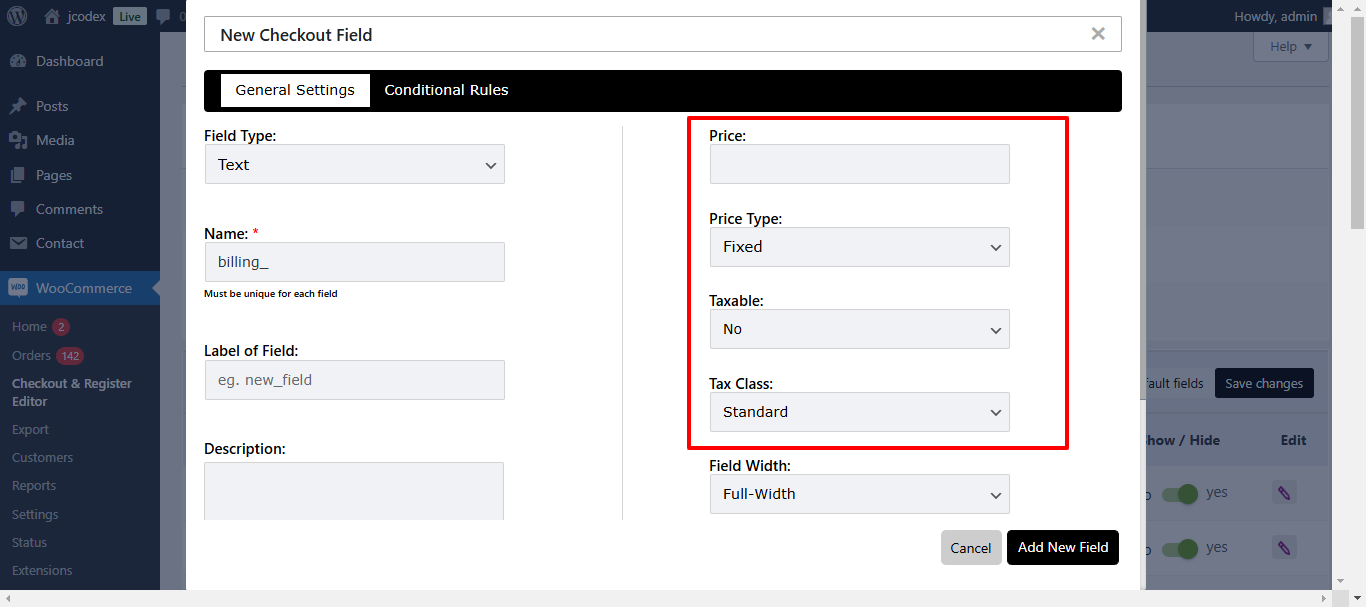
4. Click on the Add New Field/Update Field button to save the settings.
