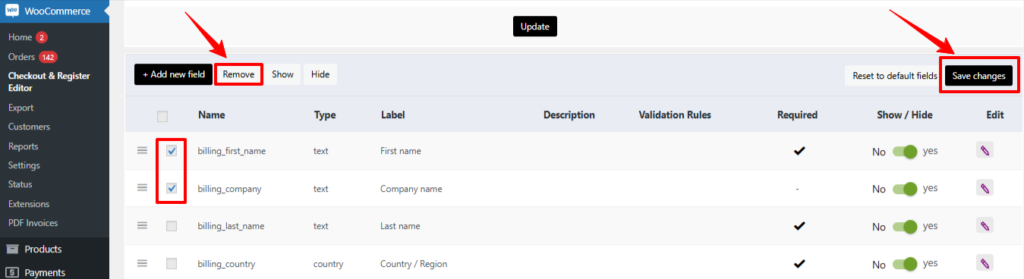- Please wait..
- Please wait..
Delete Fields
To delete a field:
- Navigate to the WooCommerce → Checkout & Register Editor.
- Select the fields you want to delete using the check-boxes on the left side of each field.
- Click on the Remove button from the action bar.
- The deleted fields will be highlighted with a pink color background and disappear.
- Click on the Save changes button to confirm the delete.