Conditions based on input fields (Text, Hidden, Password, and Textarea)
Follow the below steps for the field types like text, textarea, password, and hidden.
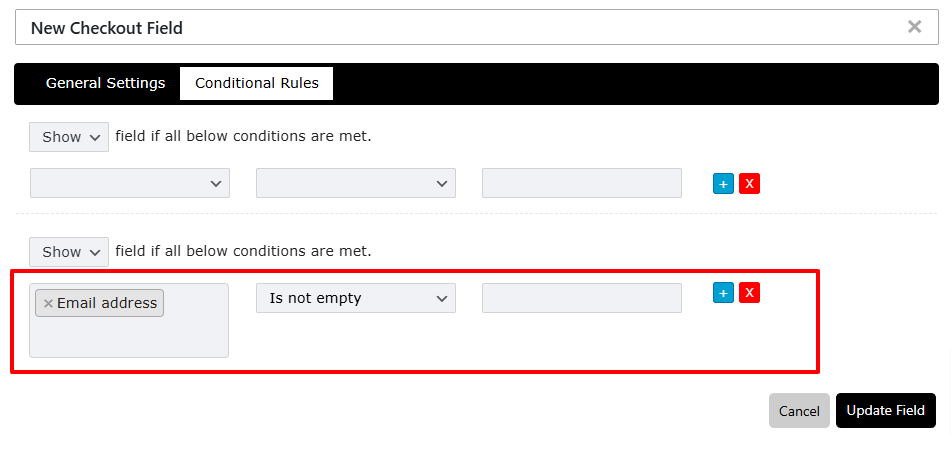
- From the Select box, pick the specific field based on which the rule has to be set.
- Choose the required condition from the next drop-down.
- Enter the option value in the input field at the right.
- Use the OR function to set condition rules based on more than one option text.
- Save the changes made.
