Conditions Based On Date Picker
To set a rule based on the Date picker field type,
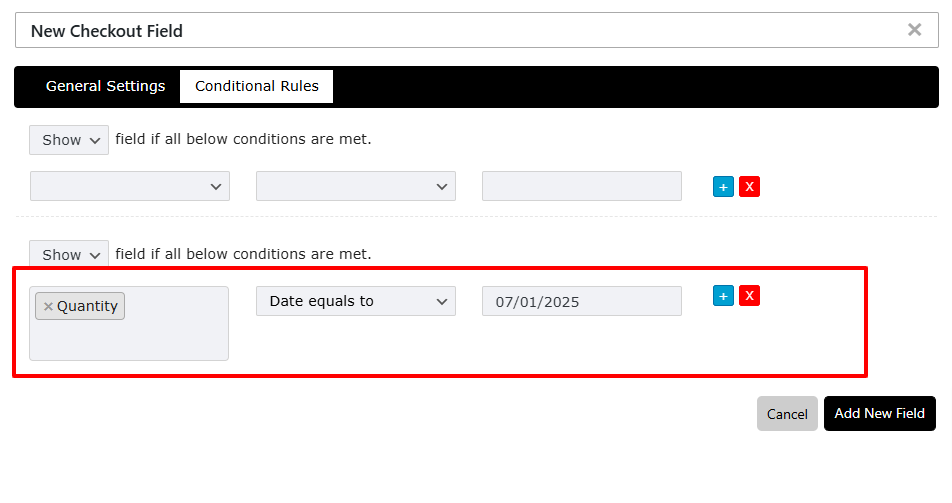
- Insert the date in the format ‘DD/MM/YYYY’.
- From the Select box, pick the field based on which the rule has to be set.
- Choose the required condition from the dropdown like ‘Day equals to/Day not equals to’.
- For setting a rule based on the day of a week enter the input values as the first three letters of the day after choosing the condition. (Example: MON instead of Monday).
Note: The date format set for the field/section in the field properties will not be validated while setting as the rule.
