How To Customise The Shipping Section In WooCommerce?
WooCommerce is the most popular and flexible plugin for an online store. However, its functionality is sometimes minimal. At times, you need additional details to be added, or else you have to effectively tailor the checkout page that works effectively during high traffic. In certain situations, setting up the WooCommerce store requires more functionalities and factors to be added. Product shipment is one of these factors.
WooCommerce is open to adding and customizing the checkout page. Therefore, the checkout page can be improved and customized by editing, adding, or deleting the custom fields. The WooCommerce Checkout Field Editor by Jcodex plugin makes this possible. Therefore, we show you how to modify the shipment section in this article by adding custom fields in the Shipping section.
What is Shipping in WooCommerce?
A Shipping Section in WooCommerce is where specific shipping methods and rates are applied. Store owners, who sell physical goods, encounter the issue of shipping rates and how the products can be delivered to the customers efficiently.
Improving shipping is essential for raising brand awareness among consumers. Customers’ shipping experiences are influenced by how quickly they receive their products and how much it costs to ship them. WooCommerce, by default, offers three noteworthy shipping rates. These options include flat-rate delivery, free shipping, and local pickup shipping rates.
How to Customise the Shipping Section in WooCommerce?
Specific steps must be followed to customize the Shipping Section in WooCommerce.
- Proceed to Dashboard > WooCommerce > Checkout & Register Editor
- Direct to the Shipping details section.
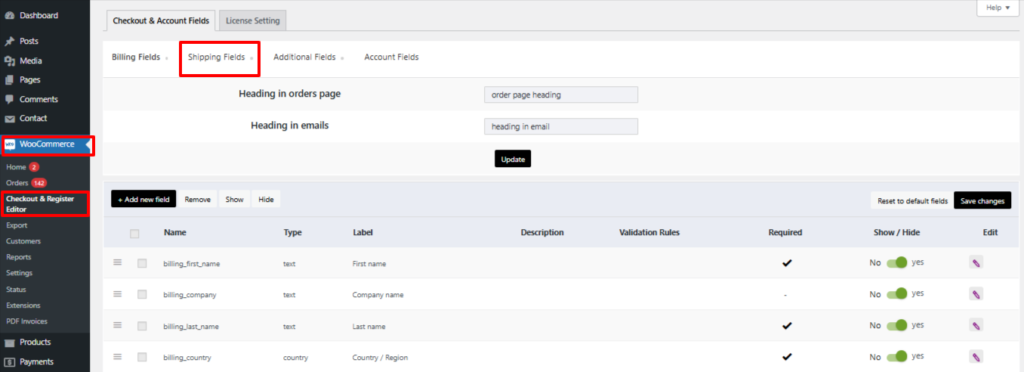
- Click Add Field (for new field) or Edit Button (for existing field).
- A pop-up opens.
- Fill in the basic details in the pop-up.
- Click Save & Close.
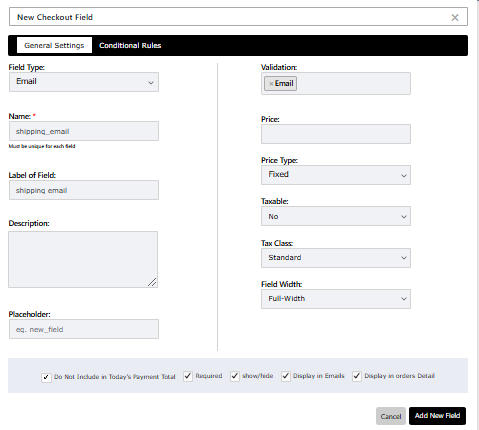
- Navigate to the Checkout page to view the changes
Final Thoughts
The processes for customizing the shipping section have been described in the article. The WooCommerce platform’s shipping part is highly important because it aids in properly delivering the products to the clients. Using the WooCommerce Checkout Field Editor plugin by Jcodex, the article has customized WooCommerce’s shipping section.
