Show/Hide Fields
To enable or disable a field, select the desired field(s) using the checkboxes on the left side, then click the toggle button to either show or hide the field. The selected fields will be marked as disabled (hidden) and displayed with a grey background color. Fields can also be shown or hidden by clicking the ‘Show’ or ‘Hide’ button.
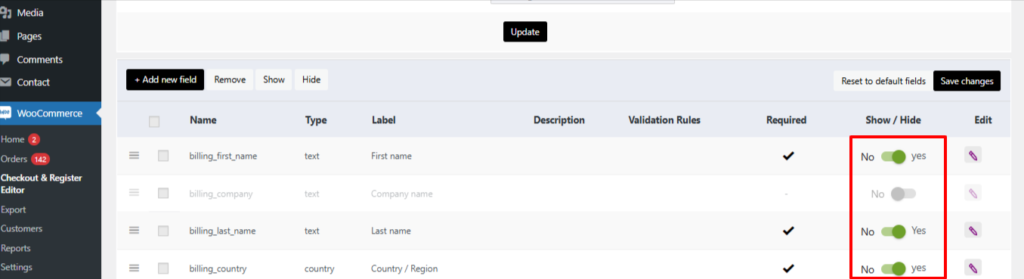
Finally, click on the ‘Save Changes’ button to actually show/hide selected fields.
