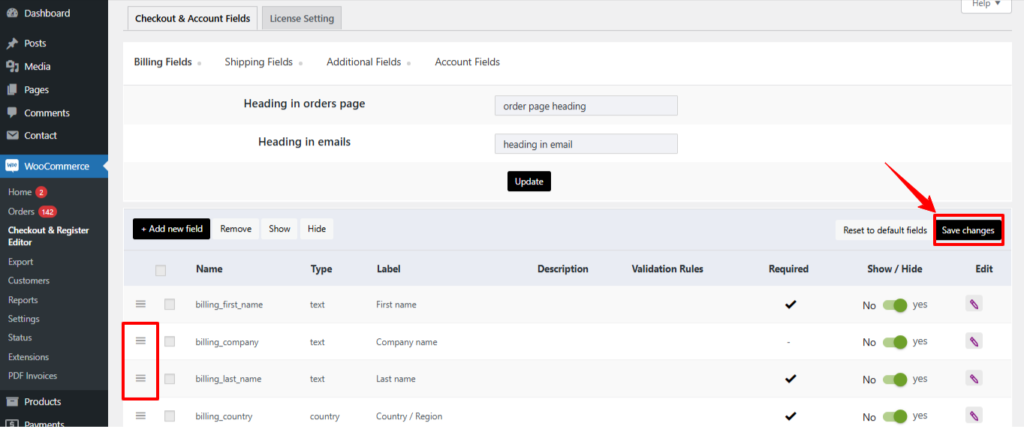Rearranging Fields
To rearrange a field:
- Navigate to the WooCommerce → Checkout & Register Editor page.
- Move the field up or down using the move handle at the leftmost side of each field.
- Once fields are rearranged, click on the Save changes button to save the changes.