- Please wait..
- Please wait..
Edit field
To edit a field:
- Navigate to the WooCommerce → Checkout & Register Editor.
- Click on the Edit button near the field you want to edit.
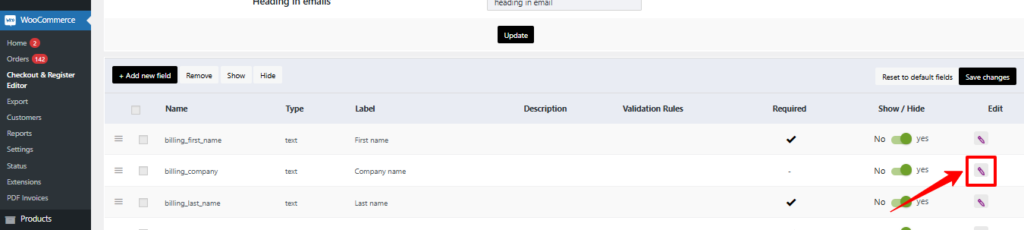
3. A popup form will be displayed, you can edit any field property from this form.
4. Once done with the edit, click on the Save button to save the changes.
